Finding Arcserve Saas Backup in the MSP Portal
To login to the MSP portal you must have an Arcserve account. If you don't have an account and can't create one, contact Arcserve support.
When you have your Arcserve account credentails:
- Go to the Arcserve MSP portal.
-

- Enter your Arcserve credentials.
- Click Sign In to go into the MSP portal.
- In the Navigation Panel (left side), click SaaS Backup.
-
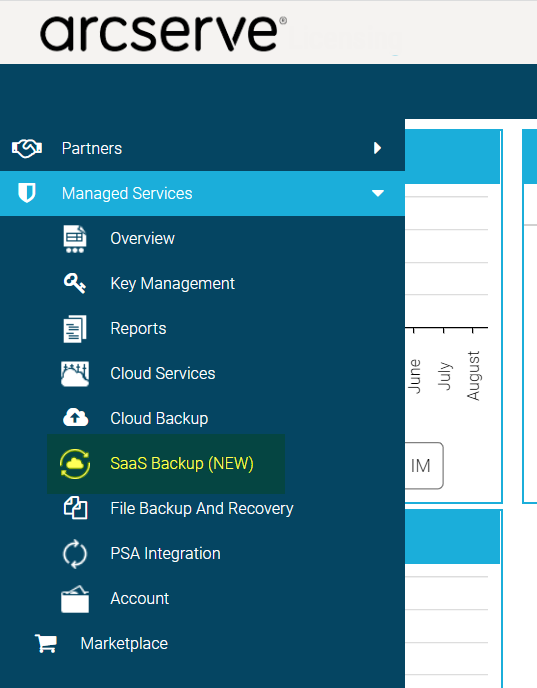
- No MSP Account - If you do not have an existing MSP account clicking SaaS Backup will take you into the initial MSP account setup. Details for setting up your MSP account are described in Setting up the MSP Account.
- Existing MSP Account - If you already have an MSP account, clicking SaaS Backup will take you to the Arcserve SaaS Backup Dashboard.