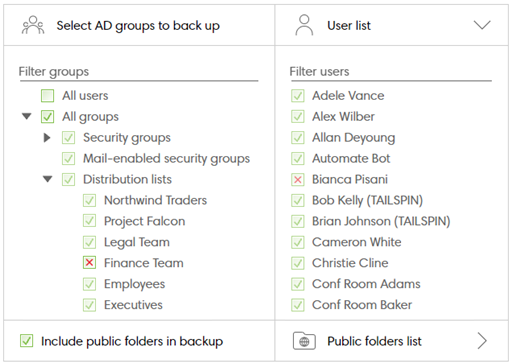Use AD Groups
Arcserve recommends using AD groups to configure multiple users at the same time. This lets you more easily manage which users are being added to the backup.
- Create dedicated groups of users from the Active Directory (if you haven't already done so).
- This allows you to select the groups during configuration.
-
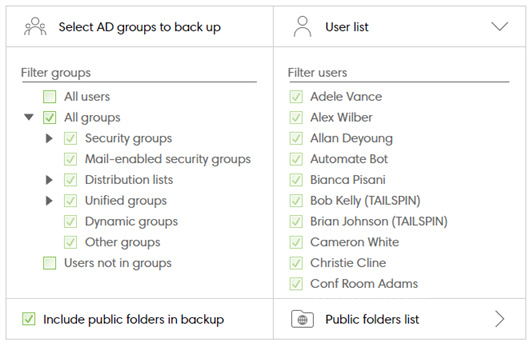
- When configured properly all new users and groups (as previously defined in your configuration) will automatically be added to the backups.
- See the Auto Add Functionality for configuration details.
- Select All groups.
- Include All groups and users that should be backed up in the selection (All groups is the Arcserve recommended selection).
- Uncheck the applicable boxes to exclude a user, a group, or a group type.
- You can uncheck specific users or groups to exclude them from a group that was automatically selected. Boxes marked with the red x have been specifically excluded.
-