Anomaly Detection Dashboard
The Anomaly Detection Dashboard shows you when there are significant changes in data size and/or when there are significant changes in the number of items between consecutive snapshots. The dashboard allows you to monitor your backup data for the selected month and gives you real-time visibility into your backup environment so you can stay ahead of potential problems.
To display the Anomaly Detection Dashboard:
- On the SaaS Dashboard, click Data Protection to open the drop down list.
- Click Data Monitoring from the drop-down list.
-
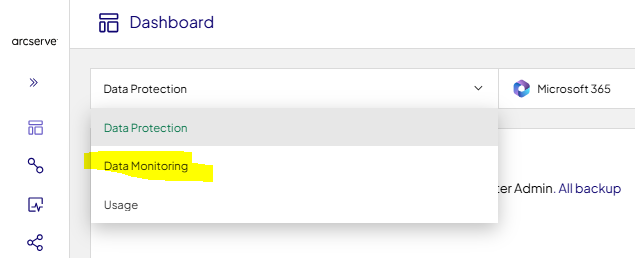
- This displays the Anomaly Detection Dashboard
-
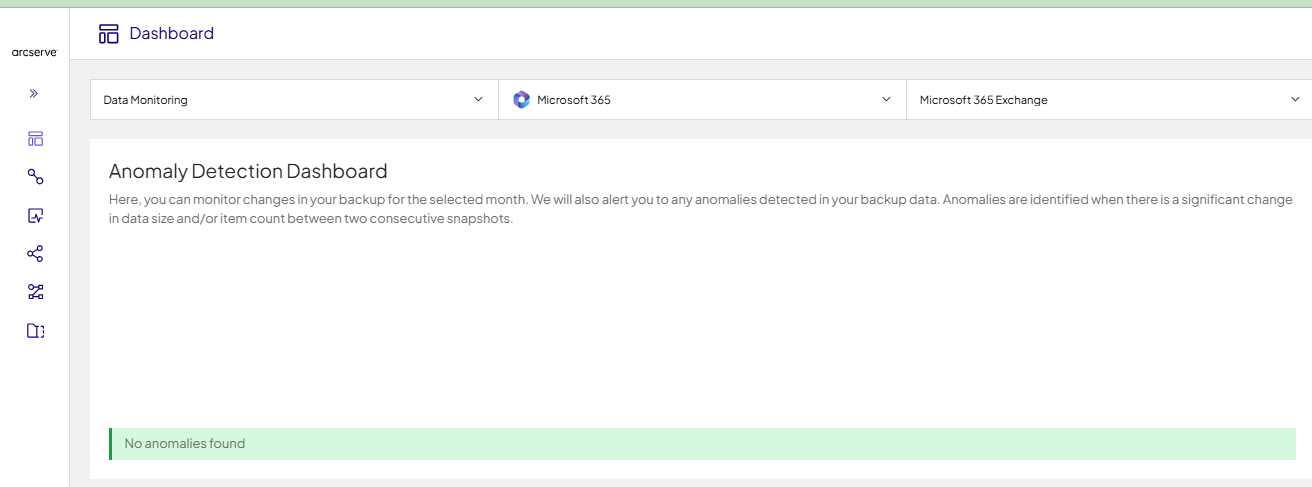
- If anomalies are detected, you can use the Anomaly Data Compare Tool to see the specific differences.
For additional information see Understanding the Anomaly Detection Dashboard, or the Anomaly Scenarios pages in the links below.