DHCP to Static IP Configuration
If you installed the ShadowControl appliance using DHCP (default) you will need to change it from DHCP to a Static IP:
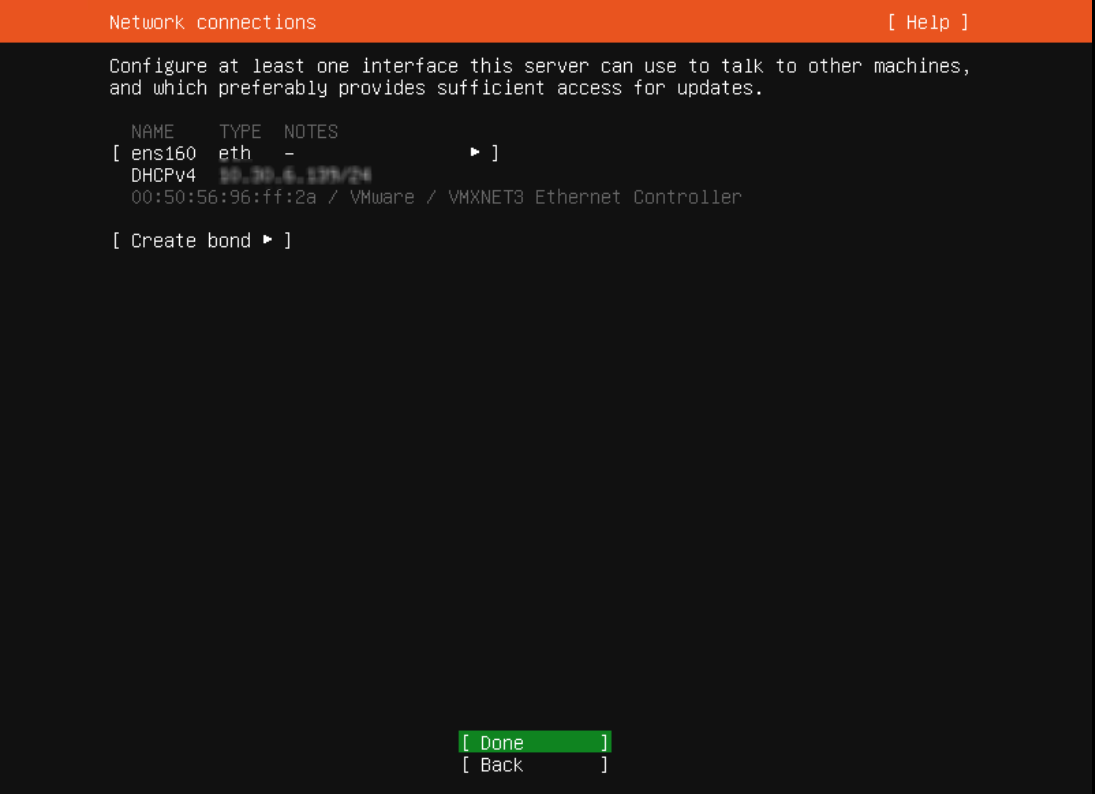
1. Open the appliance settings -> network page.
The page will look similar to the one below.
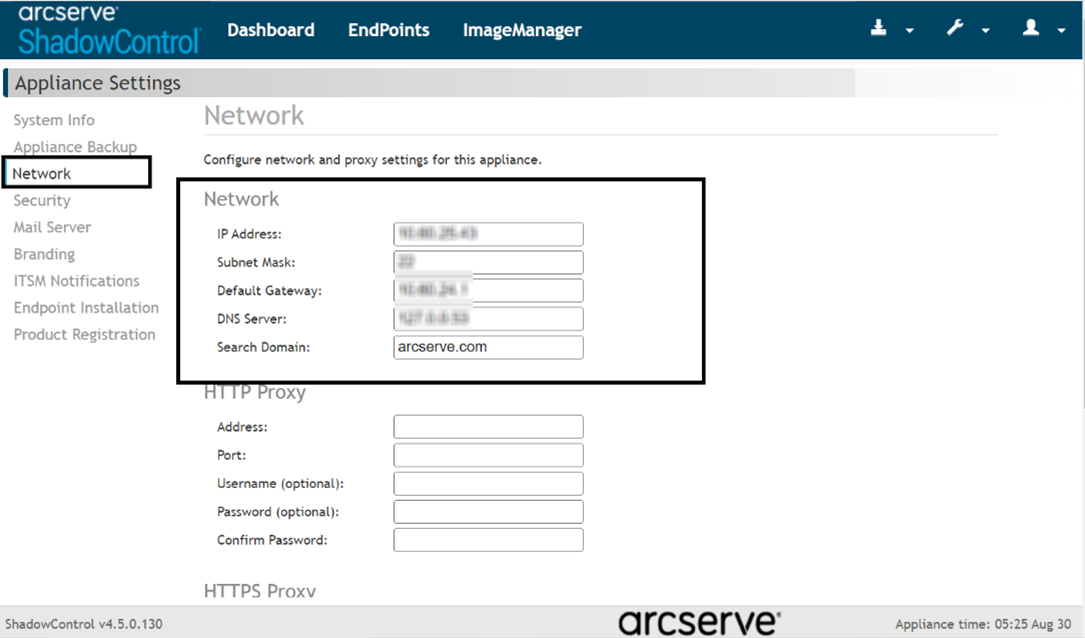
2. Verify or change the details if needed then click Save.
Note: The Subnet mask is in CIDR format.
Important: The static IP address must be on the same network as the subnet. Make sure your details are correct. ShadowControl does not validate if the IP and subnet are correct before saving changes.
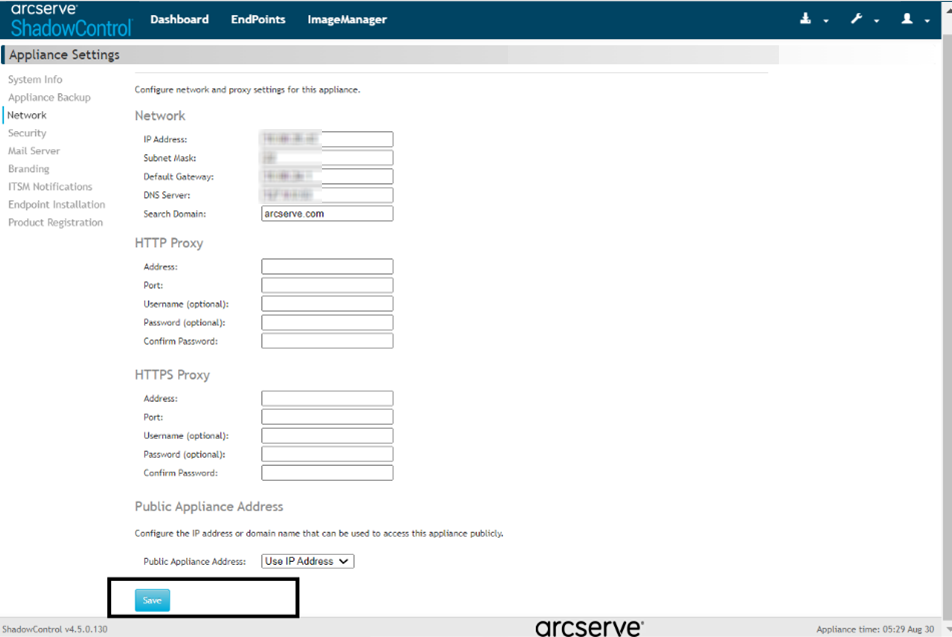
The Dynamic IP will now be converted to Static. The appliance service will restart. You must refresh the page to see the appliance interface.
NOTE: If you enter the wrong network details and save them, you may not be able to contact the appliance on your network.