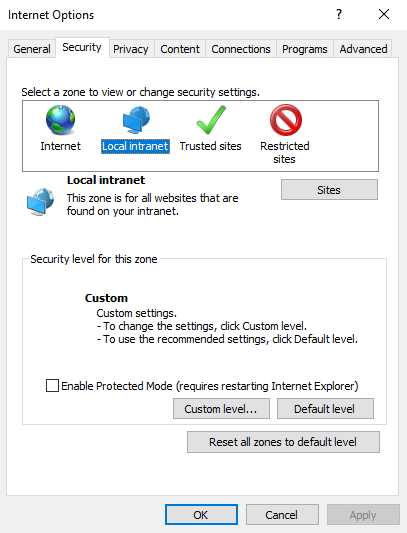Configure Security Settings of Internet Explorer (IE 11)
If Internet Explorer (IE 11) blocks uploading the local files when you select the Use existing certificate option, follow these steps:
- Close the existing browser or session.
- Open Internet Explorer and select Tools > Internet Options.
- The Internet Options dialog box appears.
- On the Internet Options dialog box, select the Security tab.
-
- From the Select a zone to view or change security settings section, select Local intranet.
- From the Security level for this zone section, click the Custom level… button.
- The Security Settings – Local Intranet Zone dialog box appears.
- On the Security Settings – Local Intranet Zone dialog box, scroll down to Miscellaneous.
-
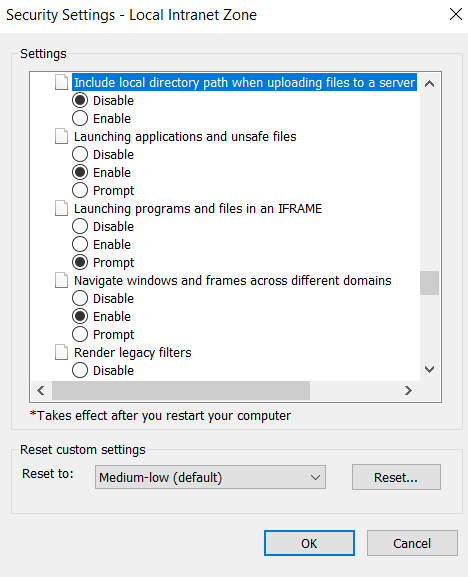
- Under Miscellaneous, for the Include local directory path when uploading files to a server option, select Disable.
- Click OK.