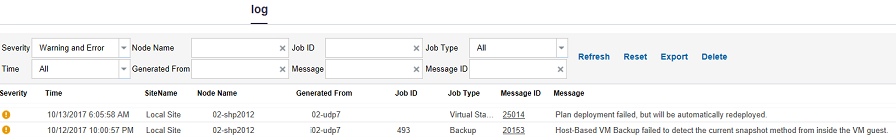log
The log tab displays all activity logs for the protected nodes, destination servers, data stores, and plans. You can view logs and apply various filters such as severity, specific node, logs generated from the machine, job IDs, and log content.
Message ID provides a hyperlink to access detailed documentation. Click the hyperlink in the MessageID column to view the description and solution for that message.
Note: The Activity Logs generated by Console and Linux Backup Server / Agent and the Copy to Tape job do not have Message ID.
You can search the activity logs using a combination of the available filters or one of the following options:
- Select Severity types to view all the logs related to the selected type.
- Enter other details (such as Node Name, Job ID), and click Search.
- Refresh: Display the latest logs available according to defined filters.
- Reset: Uses only the default filters and only display Warning and Error for all types of job.
- Export: Downloads current job log as *.zip (that is activitylog_export_2017_10_12_15_02_27_586.zip) to Windows system Downloads directory.
- Delete: Removes all log records or all log records older than the specific date.