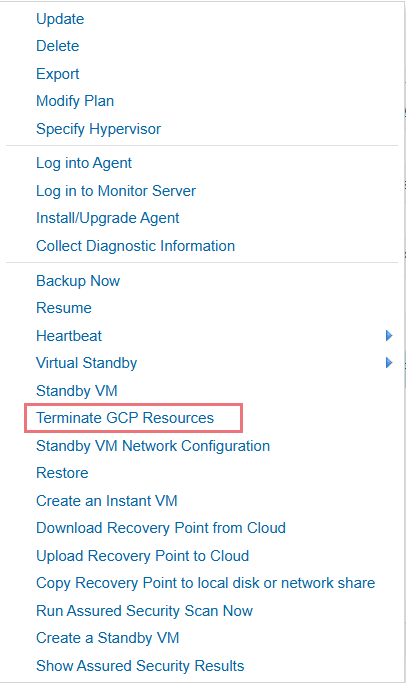Terminate Google Cloud Resources
Follow these steps:
- Click the resources tab.
- From the left pane, navigate to Nodes and click All Nodes.
- All the nodes are displayed in the center pane.
- Right-click a node and select Terminate GCP Resources.
- A Confirm dialog opens.
- Click Yes to clean the Google Cloud resources that are generated from Virtual Standby to Google Cloud task. Click No to stop the Termination process.
- Note: The Terminate GCP Resources option is unavailable when a node is not protected using a plan with a VSB to GCP task.