Select a Source Recovery Point Server(s)
This section provides information about how to perform the first step of selecting a source recovery point.
The Select a source recovery point server(s) screen displays the list of selected nodes with details such as Node Name, VM Name, VM Type, Recovery Point Server, Data Store, RPS Date, Session Name, and Action. For each node in the list, the console automatically selects the Recovery Point Server, Data Store, and RPS Date details. You can also change these details if there are multiple recovery point servers available on each node.
Follow these steps:
- Log into the UDP Console.
- Navigate to the resources tab > Nodes > All Nodes.
- The list of existing nodes appears on the center pane.
- On the center pane, right-click the node for which you want to create the ad-hoc standby VM and then click Create Standby VM.
- The Create Standby VM wizard appears.
- On the Select a source recovery point server(s) (Step 1 of 4) screen, provide the Recovery Point Server details of the source node, and then click Next.
- From the Recovery Point Server drop-down list, select the required recovery point server of the Source node.
- From the Data Store drop-down list, select the data store of the Source node.
- From the RPS Date drop-down list, select the required RPS date.
- Note: If the backup session is encrypted for the Source node, the Recovery Point Access dialog opens and prompts you to enter or import the encryption or session password.
-
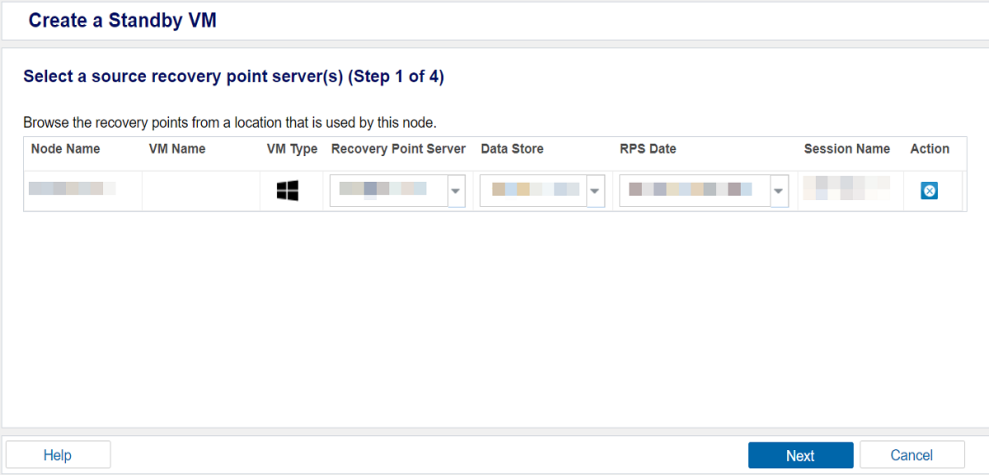
- The VM(s) Location page appears.