Review the Prerequisites
This section describes the system requirements and prerequisites needed for VSB cloud proxy creation to AWS EC2.
The following are the system requirements and prerequisites:
- Window 2008 R2 Server or above
- 2 GHz CPU or above
- 40 GB (for OS installation)
- 4 GB RAM or above
- To run RPS in AWS EC2, create a Virtual Private Cloud (VPC) and Subnet.
- To find the VPC settings, navigate to EC2 Management Console > Services > All services > Virtual private cloud > Your VPCs.
-
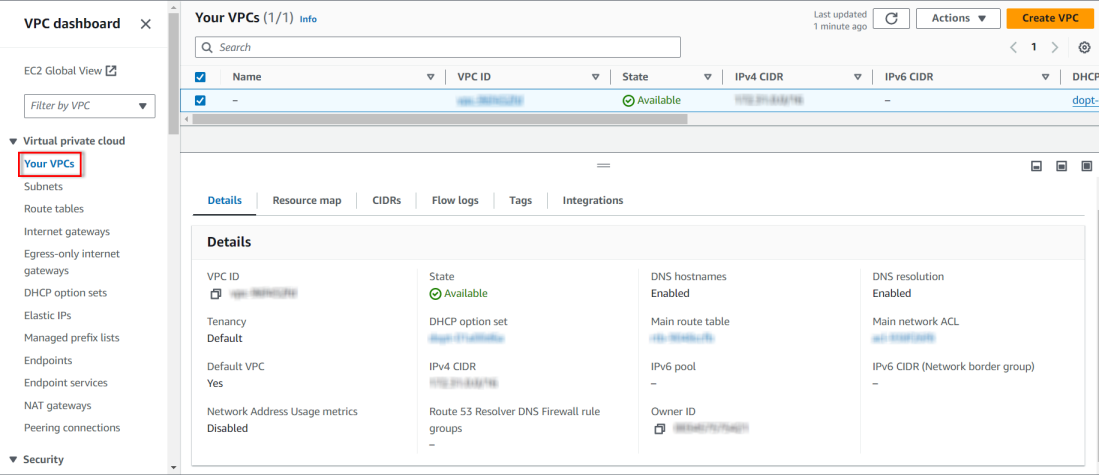
- To find the subnet settings, navigate to EC2 Management Console > Services > All services > Virtual private cloud > VPCs > Subnets.
-
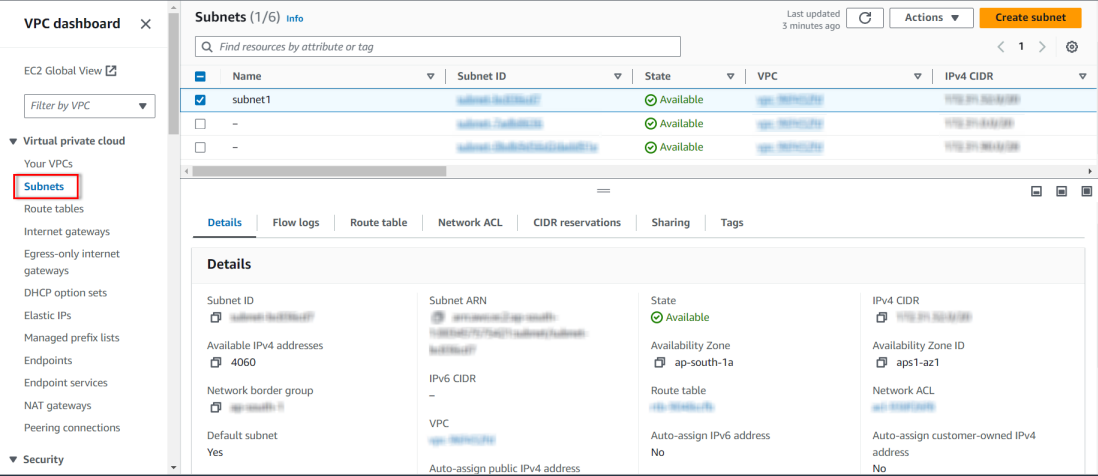
- You must have a public IP for RPS in AWS which is used for the replication destination. You can get the public IP in AWS EC2 in the following two ways:
- Allocate Elastic IP and assign it to the EC2 instance (recommended)
- Automatically assign the public IP addresses when launching the EC2 instance
- You must have AWS Access and Secret Keys for a user with permission to manage AWS EC2.
- To find the Access Key, navigate to Services > All services > IAM > Access management > Users.
-
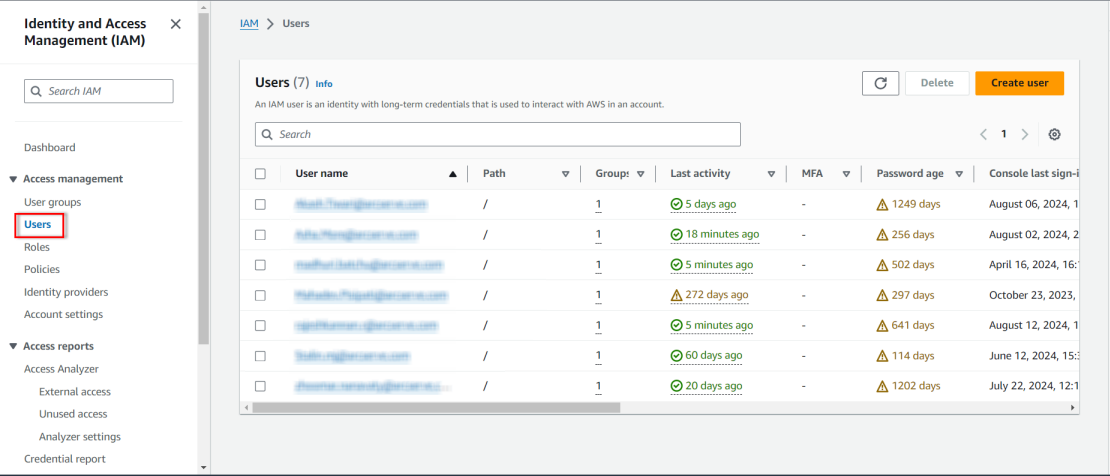
- You must have the following ports enabled in Security Group Setting on AWS for UDP Recovery Point Server (RPS):
- Internet and Intranet Inbound 8014, 8015 (if Console is installed on AWS)
- Intranet Inbound 4091
- You must have specific AWS API permissions for Amazon IAM users to control and interact with AWS APIs for VSB to EC2. For more information, see Configure IAM granular permissions for IAM users with VSB to EC2.