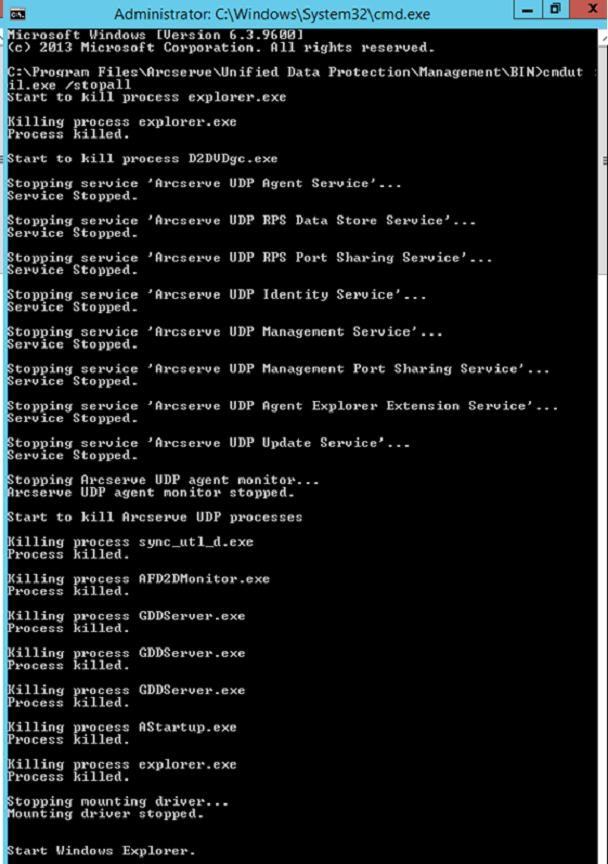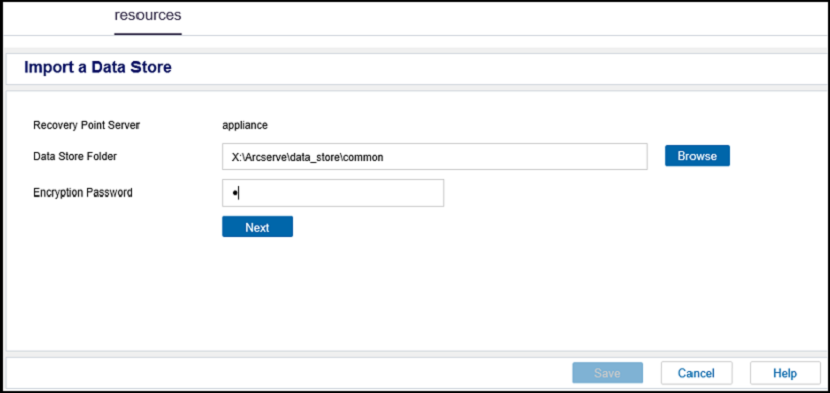Solution 1
Bare Metal Recovery (BMR) solution
To perform BMR from existing Arcserve Appliance to another fresh Arcserve Appliance, follow these steps:
- Create a data store on the fresh Arcserve Appliance 8400 and backup Arcserve Appliance 8200 to this data store.
- After the backup, perform BMR on the Appliance 8400 using the recovery point you get on the step above and select driver megasas.inf manually.
- After the BMR, restart the Appliance 8400 according to the system prompt.
- Now, rebuild the network switch on 8400 Appliance.
- Run the following command with PowerShell:
- Now, follow these steps to copy the data on 8200 Appliance to 8400 Appliance and import the data on to 8400 Appliance:
- Stop all the UDP services on Arcserve Appliance 8200 using the following command in the command line:
- Copy all the data on disk X and Y from Arcserve Appliance 8200 to 8400 manually.
- On 8400 Appliance, start all UDP services and then import the data copied from 8200 Appliance.
Note: You can just ignore the following warning:
The Arcserve UDP Recovery Point Server data store is configured on volume X:,Y:. This volume will not be backed up.
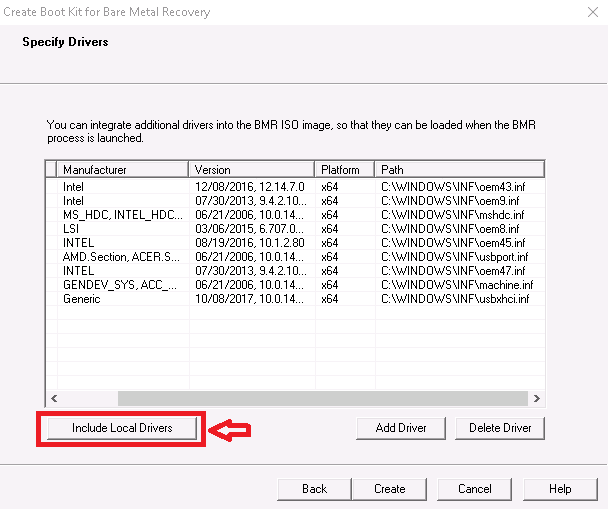
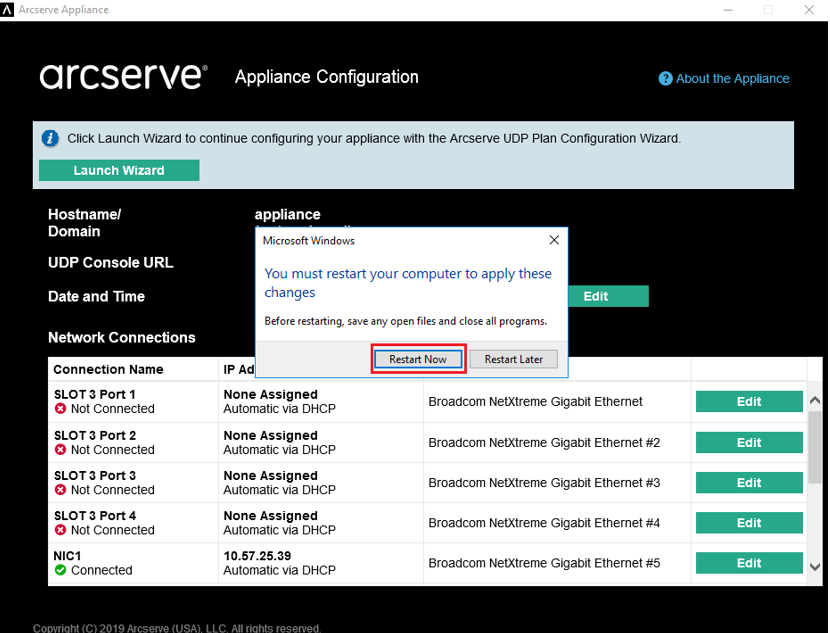
C:\Program Files\Arcserve\Unified Data Protection\Engine\BIN\Appliance\Rebuild-VMSwitch.ps1
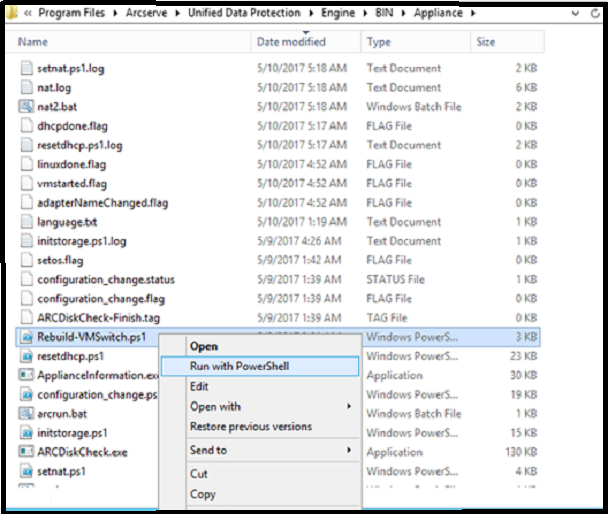
C:\Program Files\Arcserve\Unified Data Protection\Management\BIN> cmdutil.exe /stopall