Add Hyper-V Nodes
Use this method to import the virtual machine nodes from a Microsoft Hyper-V Server.
Follow these steps:
- On the Add Hyper-V Nodes dialog, specify the following details.
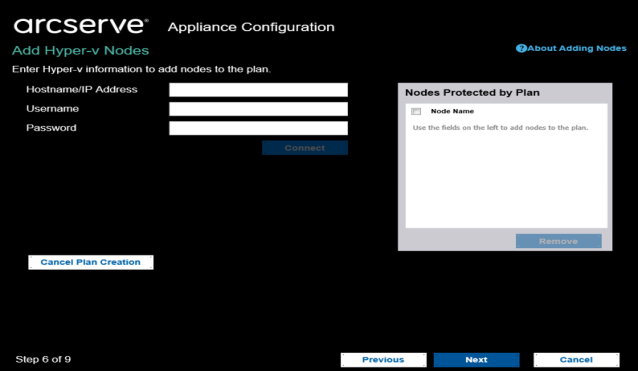
Hostname/IP Address
Specifies the Hyper-V Server name or the IP address. To import virtual machines that are in Hyper-V clusters, specify either the cluster node name or Hyper-V host name.
Username
Specifies Hyper-V user name having the administrator rights.
Note: For Hyper-V clusters, use a domain account with administrative privilege of the cluster. For standalone Hyper-V hosts, we recommend using a domain account.
Password
Specifies the password of user name.
Cancel Plan Creation
Cancels the plan that you just created.
- Click Connect.
The discovered hostnames are displayed. Expand a hostname to see the nodes.
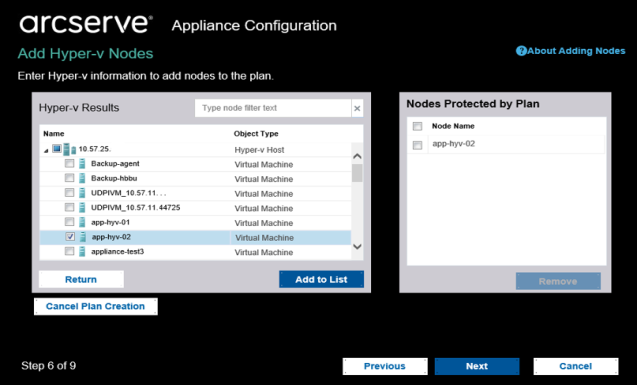
- (Optional) You can type the node name in the filter field to locate the node in the tree.
- Select the nodes, and then click Add to List.
The selected nodes are added to the right pane.
- (Optional) To remove the nodes from the right pane, select the nodes and click Remove.
- Click Next.
The nodes are added to the plan.