Modify Agent Machine Settings to Backup CSV Volume
Before you perform your first backup, you must configure the backup settings which are applied to each backup job. These settings can be retained for future backup or they can be modified at any time from the Arcserve UDP Agent (Windows) home page.
Follow these steps:
- From the Arcserve UDP Agent (Windows) home page (or Arcserve UDP Agent (Windows) Monitor), click Settings.
- The Settings window opens.
- Click the Backup Settings tab.
- Backup Settings window opens.
- Click Protection Settings.
- The Protection Settings window opens.
- Notes:
- If the Arcserve UDP Agent (Windows) is being managed by Console, not all settings are available and will be displayed as read-only information.
- When agent is managed by console and not protected in a plan, all the settings are still available except the Preference > Updates panel.
-
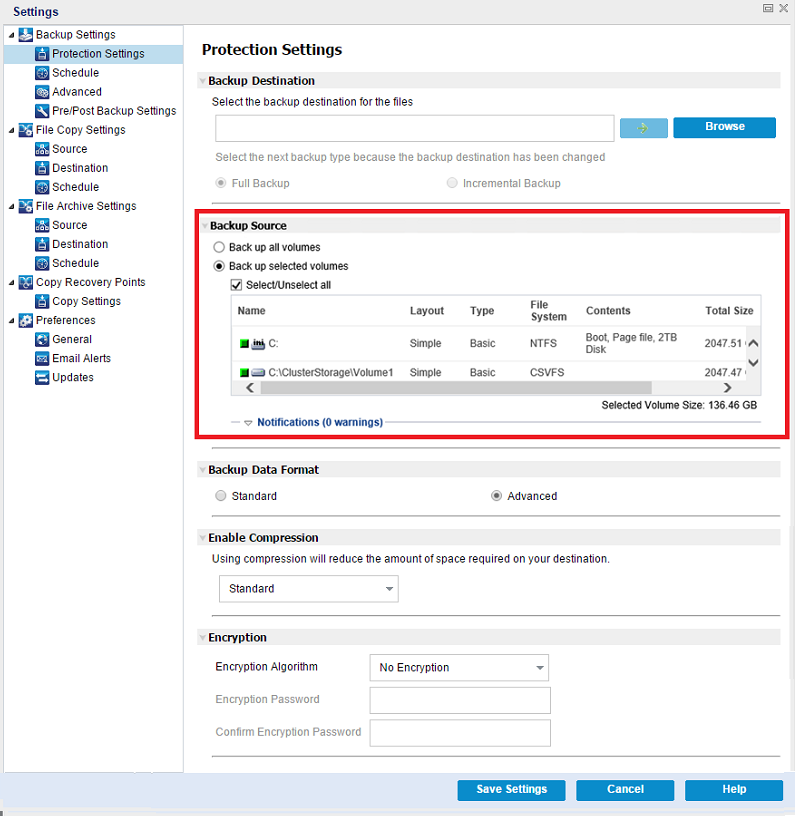
- From the Backup Source group, select Backup selected volumes.
- List of available volumes in the Agent Machine appears.
- Select the CSV Volume that you want to backup and click Save Settings.
- Your backup protection settings are saved.