Specify the Source
The Source page lets you specify the source nodes that you want to protect. You can select more than one node in a plan. If you have not added any nodes to the Console, you can add nodes from the Source page. You can save a plan without adding any source nodes, but the plan will not be deployed unless you add any nodes.
Follow these steps:
- Click the Source tab.
- From the Linux Backup Server drop-down list, select the Linux backup server.
- (Optional) Click Add to add a new Linux Backup Server to the list.
- Click +Add, and then select one of the following options:
- On the Select Nodes to Protect dialog, do the following:
- (Optional) Select a filter from the Groups drop-down list to filter nodes. You can enter keywords to further filter your nodes.
- The nodes are displayed on the Available Nodes column.
- Select the nodes from the Available Nodes column, click the right arrow, and then click OK.
- The selected nodes are displayed in the Selected Nodes column.
-
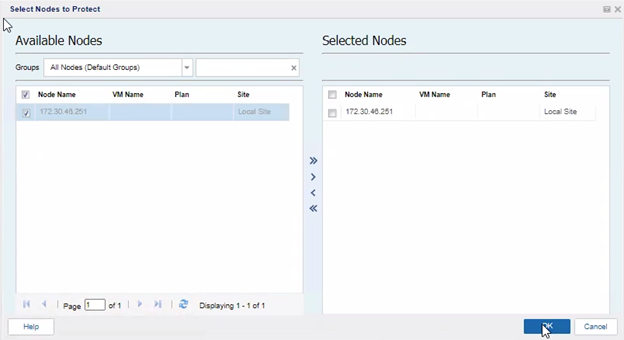
- (Optional) Provide the details for the following options:
- For Designated Backup Network, to select the network between Linux Backup Server (LBS) and Linux node, click the Use selected network for backup traffic check box, and then select the network from the drop-down list.
- Note: If the selected backup network is not accessible and to continue the job with the available network or the default network, click the Continue to run job even when unable to connect to the selected backup network check box.
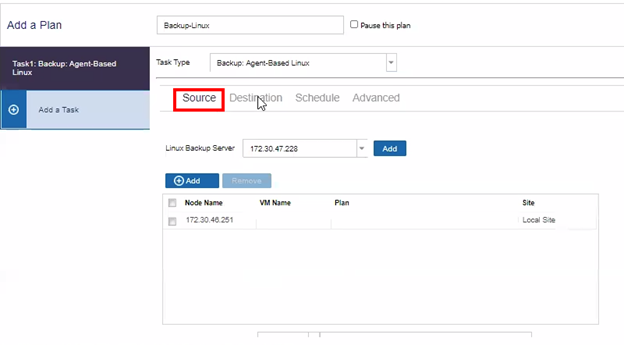
Select Nodes to Protect in Arcserve UDP
The Select Nodes to Protect dialog opens. Select the nodes from the displayed list. Select this option if you have already added the nodes to the Console.
Add Linux Node
The Add Linux Nodes to Arcserve UDP Console dialog opens. Select this option if you have not added the nodes and you want to manually add the nodes to protect.
If selected, UDP Archiving Node is backed up by the Linux Backup Server installed on this node itself, even if you manually select another Linux Backup Server. To back up the node by another Linux Backup Server, you could add this node as a Linux Node instead of adding as UDP Archiving Node. For more information see, how to add nodes.
Filter volumes for backup
Select Include or Exclude from the drop-down list. Include specifies that only the specified volumes are included for backup. Any volume that is not specified will not be backed up. Exclude specifies that the volumes are excluded from the backup.
Files/folders to be excluded
Specify the files and folders that you do not want to backup for all the listed nodes. If you do not want to backup multiple files and folders, separate each file and folder using a colon (:). Provide the full path of the file and folder that you want to exclude.
The source is specified.