Access Denied when Adding RPS
Symptom:
If you add Windows 10 as RPS and even when UAC is not running, an error message appears:
Access Denied. The account may not have Administrator privileges or the account is non-built-in administrator account and UAC is turned on.
Solution:
For Windows 10, to disable the UAC, change the value of the registry key, not just by switching the level to "Never notify" in the Control Panel, but also according to the registry diagram given below.
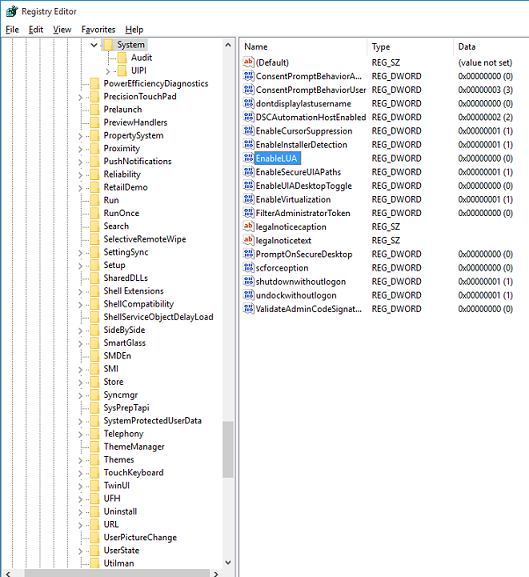
Set Registry "EnableLUA" as 0 to disable UAC completely and restart machine.
Then, add Windows 10 as RPS in console.