Specify the Destination
The destination is a location where you store the backup data. You must at least specify the destination to save the plan.
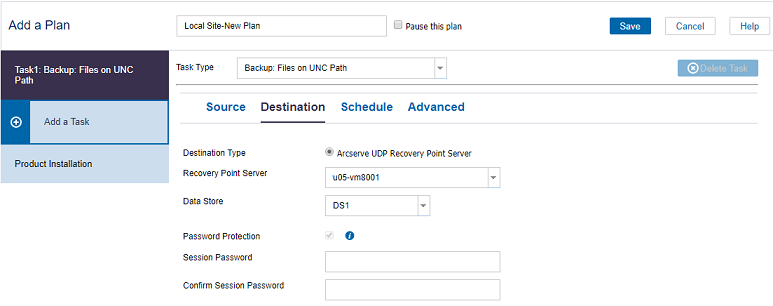
Specify the following details:
- Destination Type: Verify if the Arcserve UDP Recovery Point Server option is selected by default.
- Recovery Point Server: Select a recovery point server from the drop-down list.
- Data Store: Select a data store from the drop-down list.
- The list displays all data stores that are created at the specified recovery point server.
- Password Protection: Provide a session password, and then retype the session password to confirm.
- Note: The session password is optional when the backup destination is an unencrypted RPS data store.
The destination is specified.