Update Nodes
You can update information that is related to the existing nodes. You can update the node anytime. Some of the situations when you need to update a node are as follows:
- A new product is installed on the node after the node was registered with Arcserve UDP.
- The user name or password of the node was updated after the node was registered with Arcserve UDP.
Note: If a node acts as both recovery point server and agent, and you change the credentials or protocol of that node, then update the node from the Destinations: Recovery Point Server page. The plan will automatically deploy to the agent after you update the recovery point server. If you update the node from the Nodes: All Nodes page, then the plans involving those nodes are not deployed successfully. To deploy the plan, update the node from the Destinations: Recovery Point Server page again.
Follow these steps:
- Click the resources tab.
- The Nodes: All Nodes page is displayed.
- Perform one of the following actions:
- Right-click the node name.
- Select the node name, and from the center pane click the Actions drop-down list.
- Click Update.
- The Update node dialog opens.
- The following dialog is for Linux nodes:
-
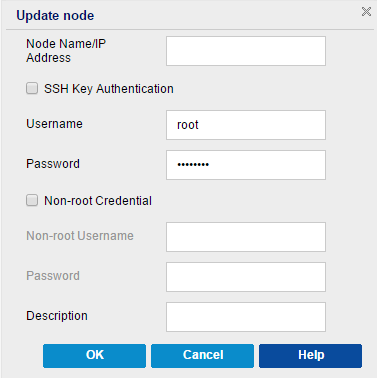
- The following dialog for Windows node (When SMB port blocked) with customized port appears:
-
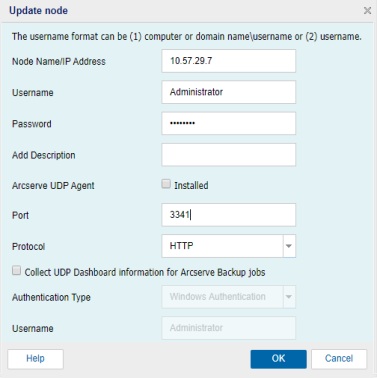
- Update the details and click OK.
- The node information is updated.