Verify Summary
This is the final step for creating concurrent instant VMs. This section provides information about how to verify summary, adjust bootup sequence, and provide delay between boot trigger of VMs.
The Summary screen displays the list of selected nodes with details such as VM Name, VM Type, Instant VM Name, Hypervisor Type, Host, Source RPS, Recovery Server, and Bootup Sequence. You can verify the details and prioritize the VMs in the order you want to boot.
Follow these steps:
- From the Summary screen, perform the following:
-
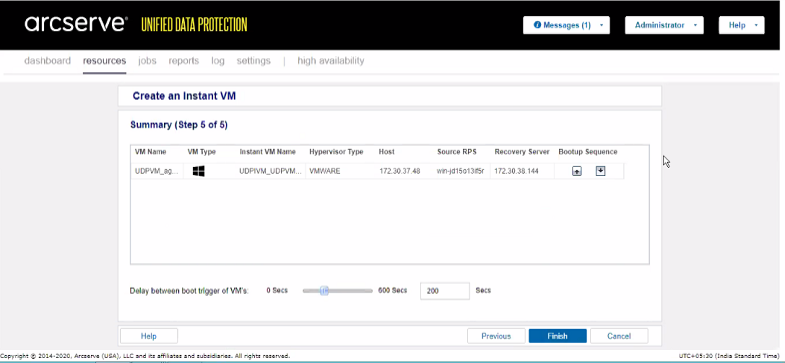
- From the list of nodes, on Bootup Sequence of each node, click the up or down button to prioritize the VM’s bootup sequence.
- For Delay between boot trigger of VMs, type the delay time in the range of 0 to 600 secs.
- Note: You can also use the slider to set the delay time.
- Click Finish.
- The Boot VM dialog appears.
- On the Boot VM dialog, select one of the following:
-
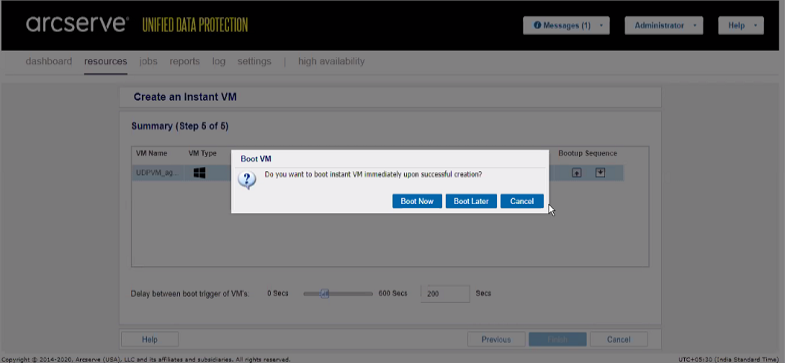
- Boot Now: Creates concurrent Instant VMs. After the concurrent Instant VMs are created, the console automatically starts the VMs.
- Boot Later: Creates concurrent Instant VMs. After the concurrent Instant VMs are created, you can manually start the VMs.
- Cancel: You are returned to the Create a New Instant VM(s) page without creating any concurrent Instant VMs.
- Concurrent Instant VM(s) are created.