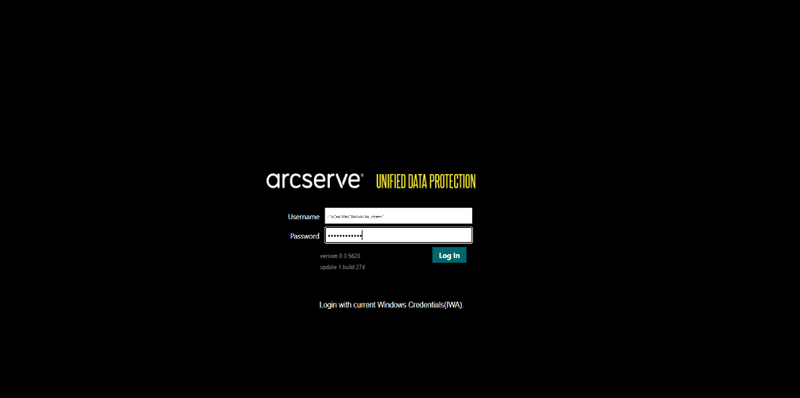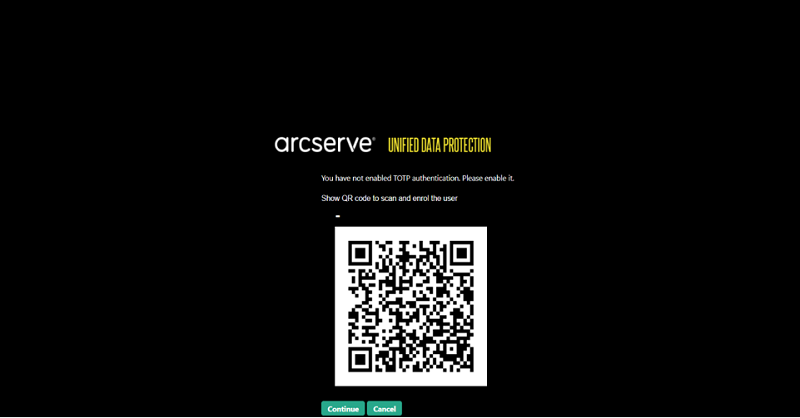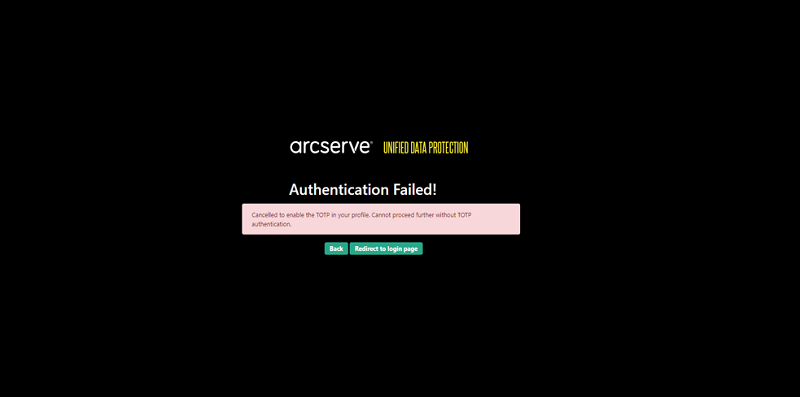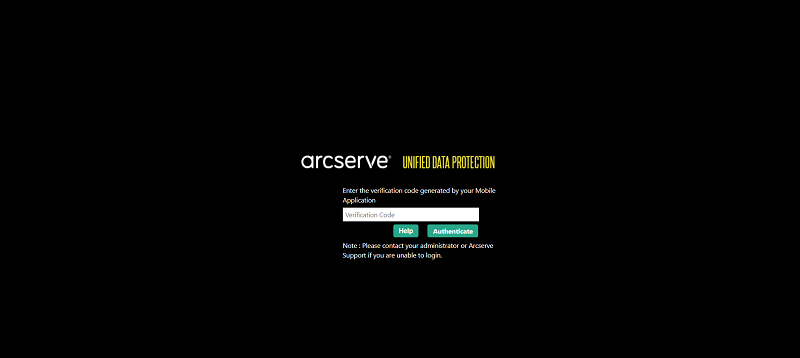How to Log into Arcserve UDP Console Using MFA
This section provides information about how to log into the Arcserve UDP console using MFA.
Follow these steps:
- Go to the UDP console login page.
- Type the Username and Password as needed, and then click the Log In button.
-
- On successful verification of first factor authentication, the second factor authentication page appears.
- If you have not enabled the TOTP authentication, to enable, do the following:
- Click the Show QR code to scan and enrol the user link.
- The QR code image appears.
-
- To generate the TOTP, scan the QR code image using an authenticator app.
- Notes:
- You can use any of the mobile authenticator apps such as Google Authenticator App or Microsoft Authenticator App on your mobile device. Alternatively, you can also use the Authenticator extension for the Chrome browser.
- When you use an authenticator app for multiple user accounts, the hostname of the user account differentiates TOTPs. On the authenticator app, you can view hostname and respective TOTP.
-
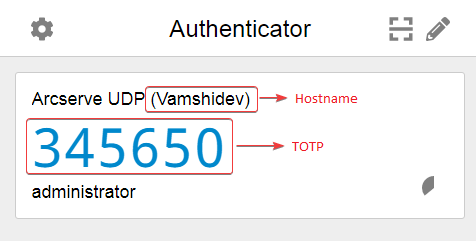
- Click the Continue button.
- If you click the Cancel button, the authentication fails.
-
- Note: If you have previously enabled TOTP authentication factor, you are not prompted to perform the step 3.
- In the Verification Code field, type the TOTP.
- For TOTP, open the mobile authenticator app on your mobile device or authenticator extension on your Chrome browser. The number is valid for 30 seconds and refreshes every 30 seconds.
-
- (Optional) If you do not have TOTP, do the following:
- Click the Get a Verification Code on email link.
- The temporary email OTP is sent to your email address.
-
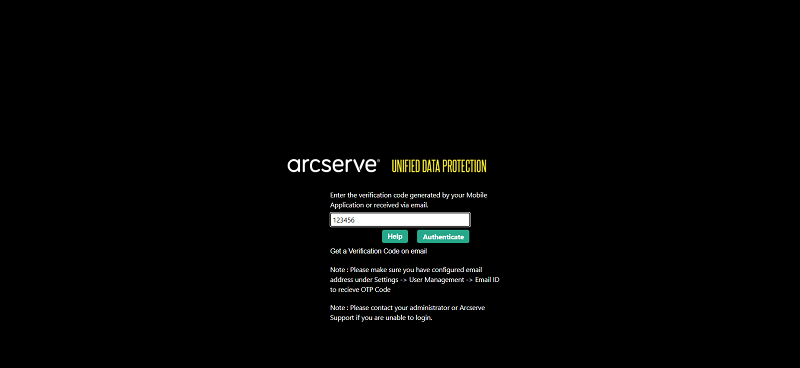
- Notes:
- The email OTP option accessed only when an admin user enables email OTP and configures email settings. For more information, see Configuring Multi-Factor Authentication as Admin User.
- Make sure to configure email address under Settings > User Management to receive the email OTP.
- In the verification code field, type the email OTP.
- Click the Authenticate button.
- You are now successfully logged-in to the UDP console.