Best Practice for Creating Deduplication Datastore across Volumes
The as_gddmgr.exe, a command line tool, lets you add more data paths across volumes to expand the storage capacity of the existing dedupe datastore.
To create deduplication datastore across volumes, follow these steps:
- Log into the Arcserve UDP console user interface, and then create a deduplication datastore without expanded data path. For more information, see Add a Datastore.
- Stop the datastore. For more information, see Stop a Datastore.
- Open the command prompt, and then enter the following command to display the current path configuration of datastore:
- as_gddmgr.exe -DataPath Display <datastore name>
- The following sample datastore has one primary data path on X:\volume:
-

- To expand the storage capacity of deduplication datastore, enter the following command:
- as_gddmgr.exe –DataPath Add <datastore name> -NewDataPath <new data folder>
- Note: Make sure the primary path and all expanded paths are not on the same volume.
- The following sample datastore has an expanded data path on W:\volume:
-
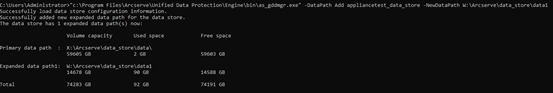
- Repeat step 4 as needed.
- Return to the Arcserve UDP console user interface and start the datastore. For more information, see Start a Datastore.
-
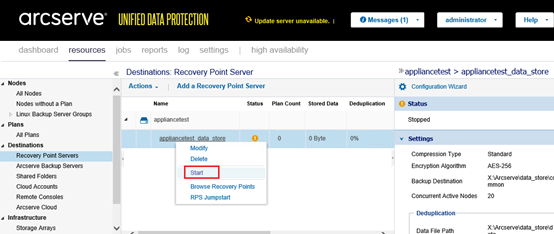
Note: We recommend that you import the backed-up datastore on the UDP Appliance with similar disk partitions.