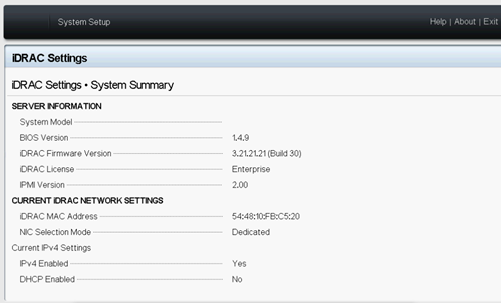Method 2: View iDRAC firmware version from BIOS Arcserve Appliance X series
Follow these steps:
- When the system starts, press F11 to enter Setup.
- To view the iDRAC Version, navigate to System Setup > iDRAC Settings or System BIOS.
-
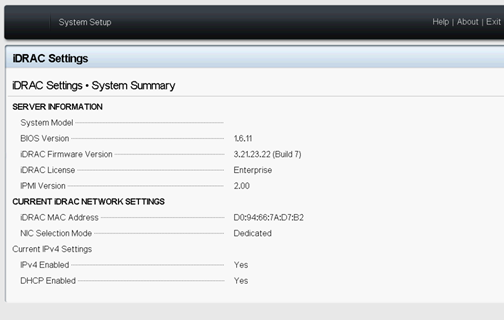
- The page displays the firmware version.
-