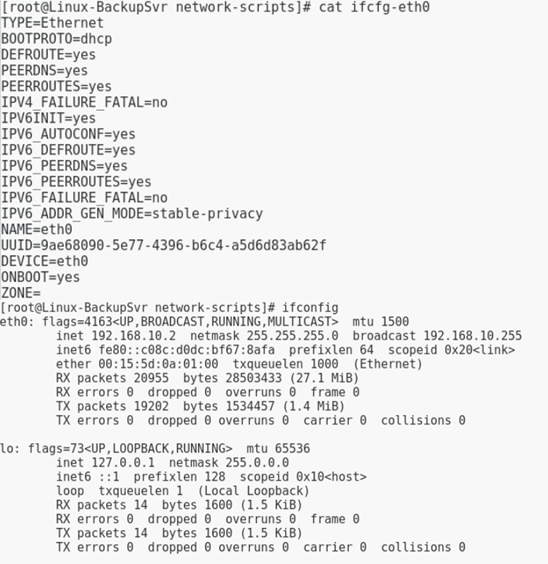Understanding the Network Configuration Details
The network configuration on Appliance enables the built-in Linux Backup Server (virtual name in Hyper-V Manager: Linux-BackupSvr) to work behind NAT and provides the following advantages:
- User does not need to change the host name of the built-in Linux.
- User saves an IP on the network for the Linux Backup Server.
- The Linux Backup Server can connect to any machine on the public network.
- Any machine on the public network can connect to the Linux Backup Server through the special port of Appliance Server only.
Network Configuration Details:
- On the Hyper-V Manager, an internal only virtual switch – Linux-BkpSvr-Switch is available that is used only by Linux-BackupSvr.
-
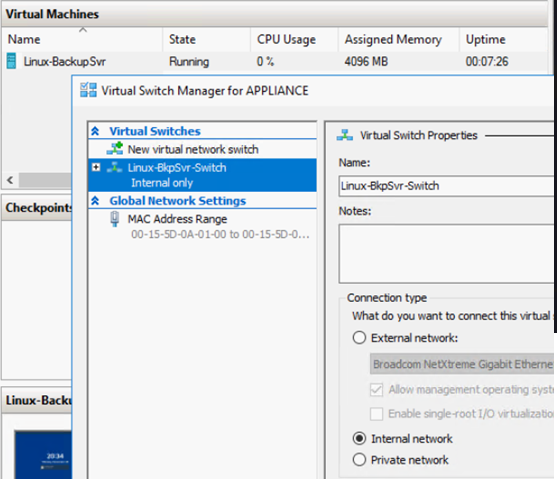
- In the Control Panel\Network and Internet\Network Connections, you can see “Hyper-V Virtual Ethernet Adapter” named as “LinuxBkpSvr”. You have configured the IPv4 for this switch as “192.168.10.1” by default as below.
-
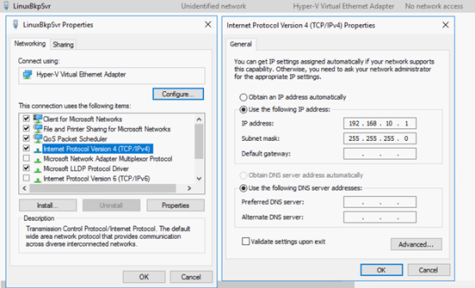
- You have configured DHCP Server on the appliance machine by default. The DHCP Server works only on the Hyper-V virtual adapter.
-
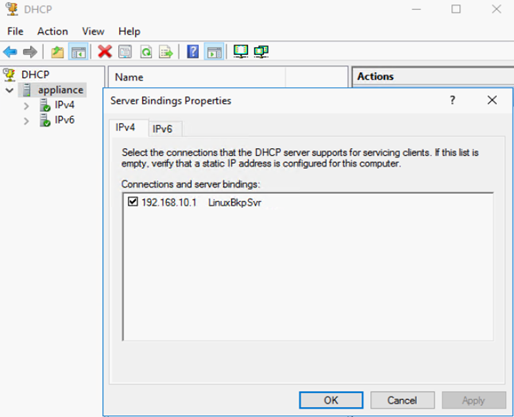
- By default, only one 192.168.10.2 in the Address Pool to ensure the built-in Linux Backup Server can get the IP 192.168.10.2.
-
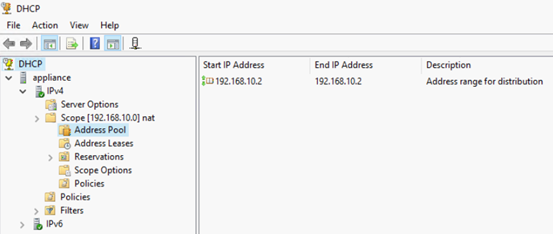
- We have configured NAT on the Appliance machine.
-
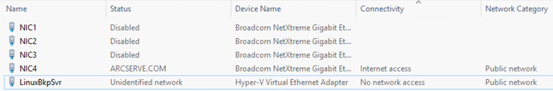
-
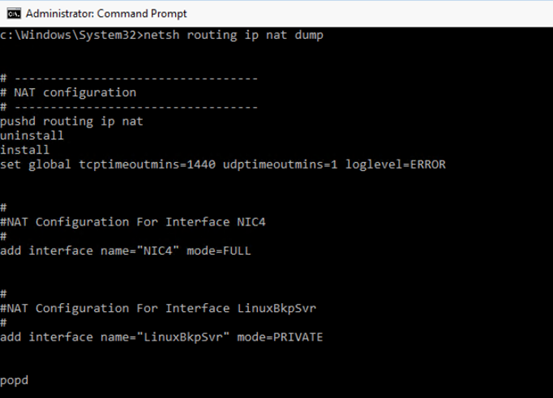
- We have configured port redirection on the appliance for the Linux Backup Server.
-
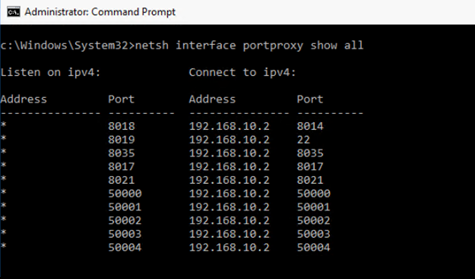
- Linux Backup Server gets the IP address 192.168.10.2 from the DHCP Server. After getting the IP, the backend script (C:\Program Files\Arcserve\Unified Data Protection\Engine\BIN\Appliance\resetdhcp.ps1) communicates with Linux to change the system locale of the Linux to make it consistent with the system locale of the Appliance Windows OS.
-