Solution 2
Migrate Arcserve Appliance solution
Important! If the existing Appliance works as both Arcserve UDP Console and Arcserve UDP RPS, we can use this solution.
Prerequisites:
- On Arcserve Appliance 8200, ensure that no job runs.
- You have migrated the Arcserve UDP Console from Arcserve Appliance 8200 to 8400.
- Note: For more information about how to migrate the Arcserve UDP Console from Appliance 8200 to 8400, refer How to Migrate Arcserve UDP Console Using ConsoleMigration.exe.
Follow these steps:
- Stop all the Arcserve UDP services on Arcserve Appliance 8200 using the following command in the command line:
- Copy all the data on disk X and Y from Arcserve Appliance 8200 to 8400 manually.
- On 8400 Appliance, start all Arcserve UDP services and then import the datastores copied from 8200 Appliance.
C:\Program Files\Arcserve\Unified Data Protection\Management\BIN> cmdutil.exe /stopall
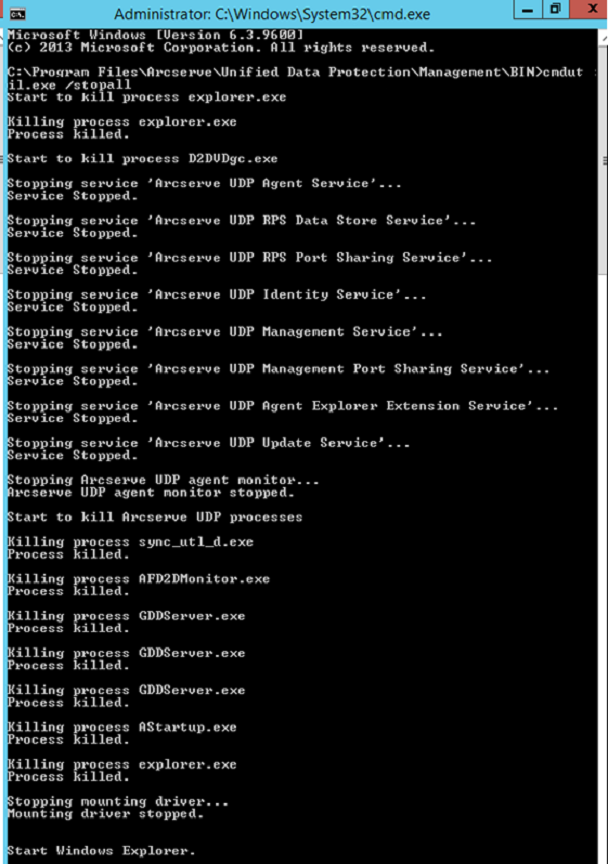
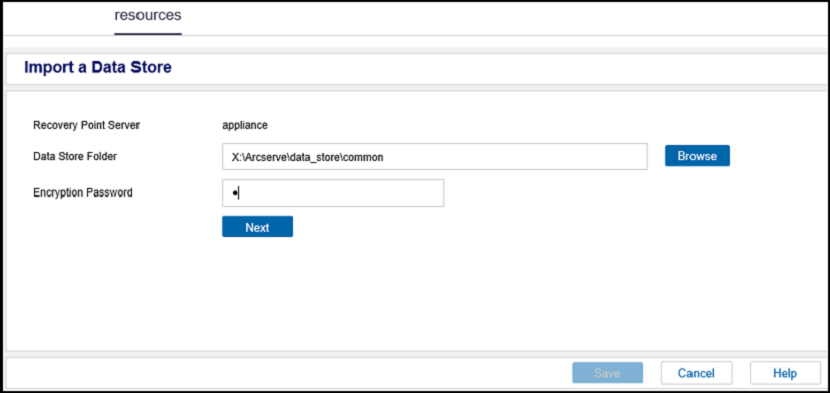
Note: The Arcserve UDP log files are not migrated to the new fresh Appliance.
You have migrated the existing Arcserve Appliance to another fresh Arcserve Appliance successfully.