Debug Factory Reset
The topic describes how to debug factory reset when you receive the following Error message:
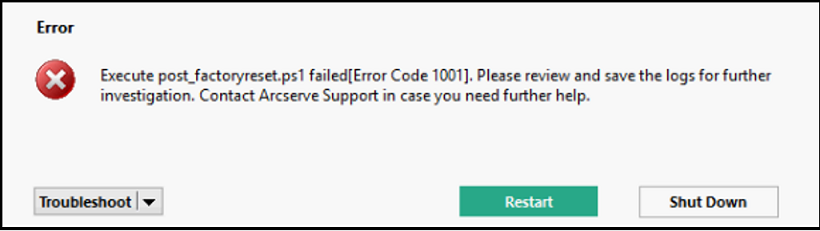
To resolve the issue, perform the following steps:
- From the Error message, click the drop-down option of Troubleshoot.
- From the options displayed, click Help.
- Navigate to Tip of the Error code displayed in Error message and follow the instructions as displayed in the right panel below.
The following options are displayed:
Command Prompt
The CMD (command prompt) dialog box lets you perform some basic operation. For example, verify if a file exists in the folder, copy files, delete files, and get the disk layout information.
View Logs
View logs option lets you view the logs in Notepad. You can check the logs and save the logs for further help by clicking File, Save As.
Restart Factory Reset
This option lets you restart Factory Reset when the issue is esolved.
Help
The Help Dictionary dialog box provides information about the cause, basic analysis, and solutions for the error. Follow the steps to resolve the issue. Some tips about common operations are also displayed. For example, how to get the disk layout, how to get the content of factory reset property file, how to save the logs.
The screen displays multiple Error Code with details.
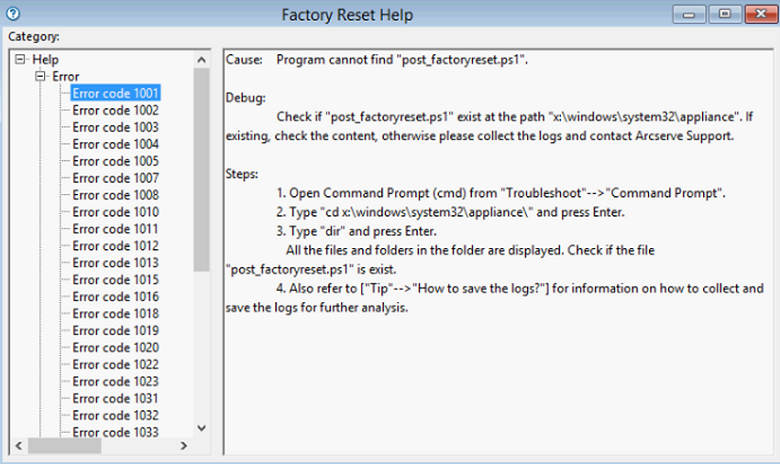
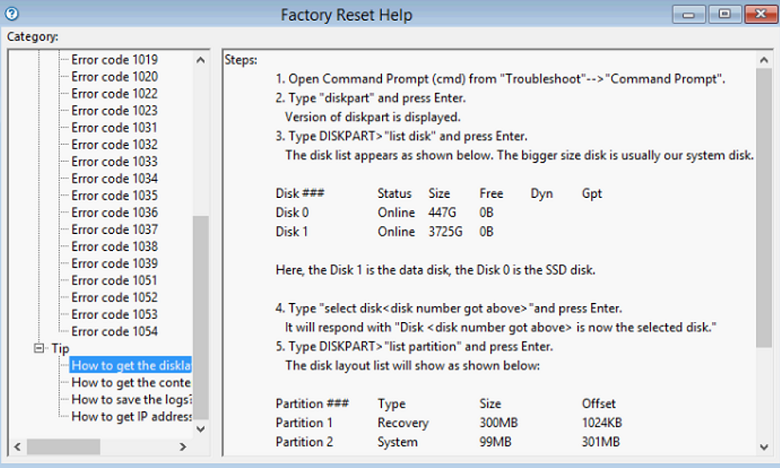
Selecting the right error and following the instructions displayed in tip helps to resolve Factory Reset.