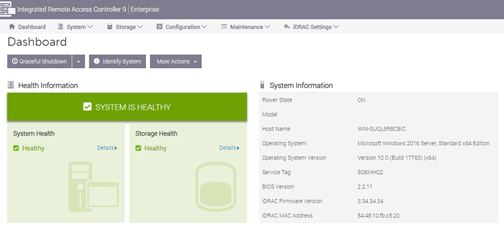Upgrade iDRAC
Follow these steps:
- Copy the upgrade package to local disk of Arcserve Appliance X Series.
- Start the upgrade package, and then follow the prompts to complete the upgrade.
- Note: Make sure all applications are closed before starting the upgrade process.
-
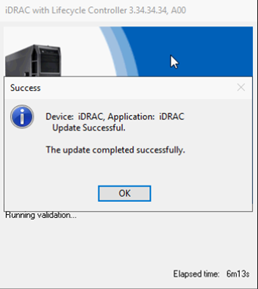
- During the upgrade process, iDRAC and virtual console gets disconnected for a few minutes. Log into iDRAC and restart the virtual console. The upgrade completes now.
-