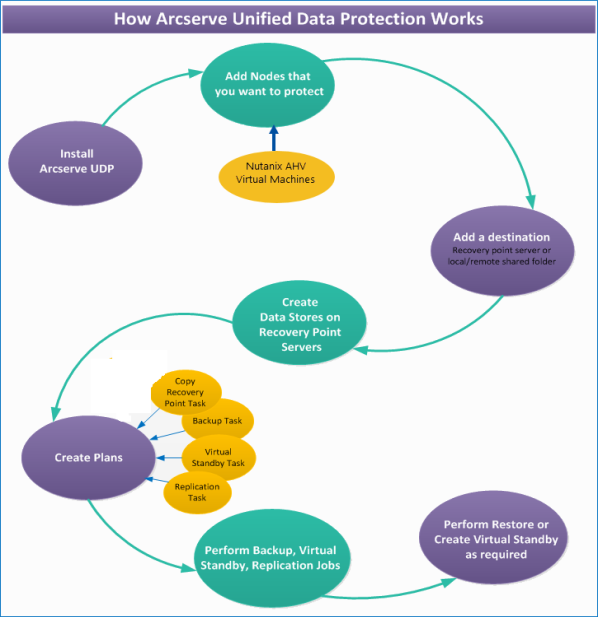How Arcserve UDP Works for Nutanix AHV
Arcserve Unified Data Protection is a comprehensive solution to protect complex IT environments. The solution protects your data residing in various types of nodes such as Windows and Linux residing on Nutanix Acropolis Hypervisor (AHV). You can back up data to either a local machine or a recovery point server. A recovery point server is a central server where backups from multiple sources are stored.
Arcserve UDP replicates backup data that is saved as recovery points from one server to another recovery point server. You can also create virtual machines from the backup data that can act as standby machines when the source node fails. The standby virtual machine is created by converting recovery points to Nutanix AHV virtual machine format.
Use the following high-level steps to protect your Nutanix AHV systems using Arcserve UDP:
- Install Arcserve Unified Data Protection. For more information, see Installing Arcserve UDP in Arcserve UDP Solution Guide.
- Add Nutanix AHV cluster nodes that you want to protect. For more information, see Adding Source Nodes.
- Add a destination. A destination could be a recovery point server, local folder, or remote shared folder. For more information, see Adding Destinations.
- Create data stores on the recovery point server. A data store is a physical area on a disk. For more information, see Adding Recovery Point Server to Console and Adding Data Store to Recovery Point Server.
- Protect data. For more information, see:
- Protecting Nutanix Acropolis Hypervisor
- Protecting an Instant Virtual Machine on Nutanix AHV for Linux Node
- Protecting Virtual Standby on Nutanix AHV
- Perform jobs such as backup, create virtual standby, and replicate. For more information, see Arcserve UDP Agent (Windows) User Guide.
- Restore a virtual machine (VM) that you previously backed up using Host-Based Agentless backup. For more information, see Restoring Protected Data.