Define the Restore Options
After you specify the virtual machine and the recovery point to restore, define the restore options for the selected virtual machine.
Follow these steps:
- From the Restore Options dialog, select the restore destination.
- The available destination options are:
- Specify the Resolving Conflicts options that Arcserve UDP performs if conflicts are encountered during the restore process.
- If you select this option, the restore process overwrites (replaces) any existing images of this virtual machine that are at the specified restore destination. The virtual machine image is restored from the backup files regardless of its current presence on your restore destination.
- If you do not select this option, VM recovery GUI displays an error message and blocks you from proceeding if the original VM still exists on the original location. You need to either rename the existing VM or use the "Restore to alternative location" option and specify a different VM name.
- Select the Nutanix AHV Transport Method
- The available options are:
- Specify the Post Recovery option.
- Specify Backup Encryption or Protection Password.
- The restore options are defined to restore a virtual machine.
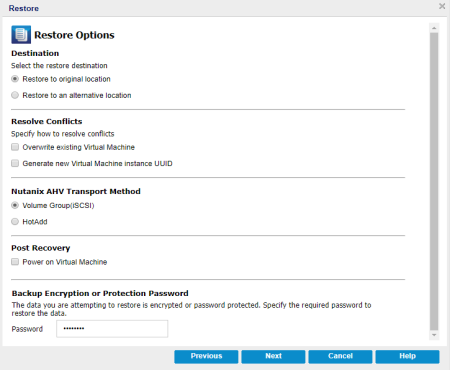
Restore to Original Location
Restores the virtual machine to the original location from where the backup image was captured. By default, this option is selected.
For more information, see Define the Original Location Restore Options.
Restore to an Alternative Location
Restores to the virtual machine to a different location from where the backup image was captured.
For more information, see Define the Alternate Location Restore Options.
Overwrite existing Virtual Machine
This option is to specify whether to overwrite the existing virtual machine. By default, this overwrite option is not selected.
Note: For the Overwrite existing Virtual Machine option, an existing virtual machine is defined as a VM which has the same VM name, VM UUID and resides in the same Nutanix AHV host.
Generate new Virtual Machine instance UUID
This option is to specify whether to generate a new instance UUID for the restored VM or keep the original instance UUID.
Note: If you do not select this option, then the original instance UUID is set to the restored VM. However, in case the destination Nutanix AHV host already has a VM with the same instance UUID, new UUID will be used instead and a warning message is displayed in the activity log of VM recovery job.
Volume Group (iSCSI)
The Volume Group (iSCSI) transport mode lets you connect the disks to VM or physical servers using iSCSI protocol. To recover a VM using Volume Group (iSCSI) transport mode, you must configure iSCSI data services IP in Nutanix AHV Cluster Details. Also Microsoft iSCSI initiator services must run on the proxy.
HotAdd
The HotAdd transport mode lets you restore the virtual machines. The HOTADD transport mode is applicable only when the proxy exists inside the cluster where you create the recovery VM.
Power on Virtual Machine
Select whether power is applied to the virtual machine at the end of the restore process. By default, this option is not selected.
Password
Specifies the password given for encryption during backup to decrypt the data for restore.