Backup Oracle Database Node
Typically, backups are performed automatically and are controlled by the schedule settings. In addition to the scheduled backup, a manual backup provides you the option to back up your nodes on a need basis.
Follow these steps:
- Log into Arcserve UDP Console.
- Click the resources tab.
- The Nodes: All Nodes page is displayed.
- Do one of the following:
- On the left pane, navigate to Nodes, Oracle Database Group, right-click the node that you want to backup, and then click Backup Now.
- On the center pane, select the node that want to backup, click the Actions drop-down list, and then click Backup Now.
- The Run a backup now dialog appears.
- On the Run a backup now dialog, select the type of backup you want to perform, and then specify the backup name if required.
-
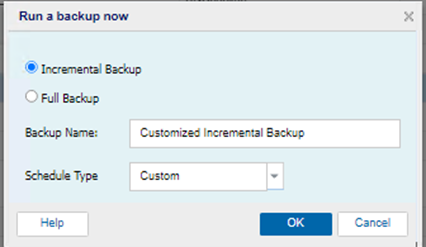
- The available options are:
- Note: If no backup name is specified, by default, it is automatically named as Customized Full or Incremental Backup.
- Click OK.
- The Progress Information dialog appears.
- Wait until the backup job completes, and then click OK.
Incremental Backup
Initiates an Incremental Backup of your machine. An Incremental Backup backs up only those blocks that have changed after the previous backup.
Note: If you are performing a backup for the first time, the full backup gets initiated automatically even though you selected the Incremental Backup option.
The advantages of Incremental Backups are that it is a fast backup and produces a small backup image. This is the most optimal way to perform backups.
Full Backup
Initiates a Full Backup of your entire machine or the selected volumes.
The backup job is successfully performed.