Incomplete Backup Job Status Related
Symptom
When a backup job does not complete because of specific warning messages in the backup job activity log for all the primary jobs except the Agent based Linux and Oracle Database backup jobs, the status for the backup jobs shows as Incomplete.
Notes:
- The secondary jobs continue to run even when the primary backup job status is Incomplete.
- You can configure email alerts for incomplete backup job status.
Solution
To resolve this issue, follow these steps:
- To view the list of warning messages for the incomplete backup job, go to the log tab > Message.
-
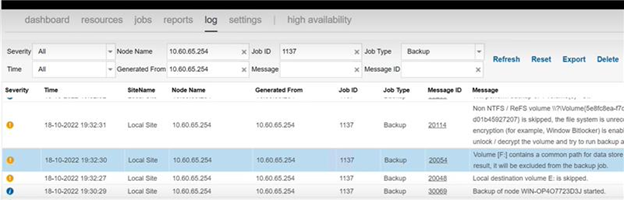
- On your computer, locate and open the IncompleteStatus.ini file in the following location:
- C:\Program Files\Arcserve\Unified Data Protection\Engine\Configuration
- Notes:
- Rename or copy the IncompleteStatus.ini file to another directory as a backup before modifying the IncompleteStatus.ini file.
- For agentless backups, modify the IncompleteStatus.ini file on the Proxy server.
- For agent-based backups, modify the IncompleteStatus.ini file on the agent machine.
- On the .ini file, you can do the following:
- Add the warning message if it is missing in the file. Use the following format to add the warning message:
- MessageID #[Warning Message Text]
- Remove or delete the warning message ID and text to mark the job as complete.
- Comment on a warning message ID using # to mark the job as complete.
- For example:
-
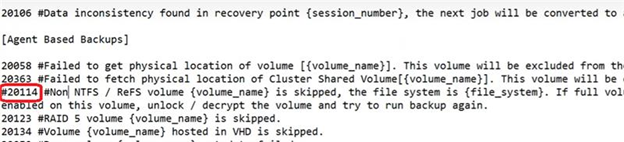
- Note: Make sure to remove or add comments on all the relevant warning messages to fix the incomplete backup job status to complete.
After you remove or comment on the message ID, the Incomplete job status is marked as Complete or Successful.