Specify the Advanced Settings
The Advanced tab lets you specify some advanced settings for the backup job.
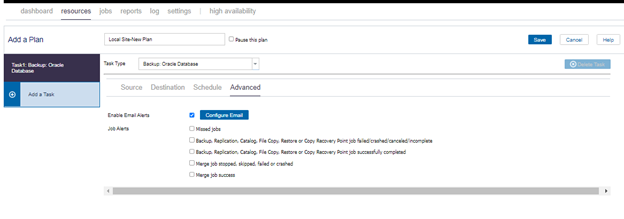
Follow these steps:
- Specify the following details:
- Click Save.
Enable Email Alerts
Lets you enable email alerts. You can configure email settings and can specify the types of alerts that you want to receive in an email. When you select this option, the following options are enabled for your selection.
Configure Email
Lets you configure the email settings. To configure the email server and proxy server details, click Configure Email. For more information about how to configure email alert settings, see Configure Email and Alert.
Job Alerts
Lets you specify the types of job emails that you want to receive.
The Advanced settings are specified.