Specify the Destination
The destination is a location where you store the backup data. You must at least specify the destination to save the plan.
Follow these steps:
- Click the Destination tab.
-
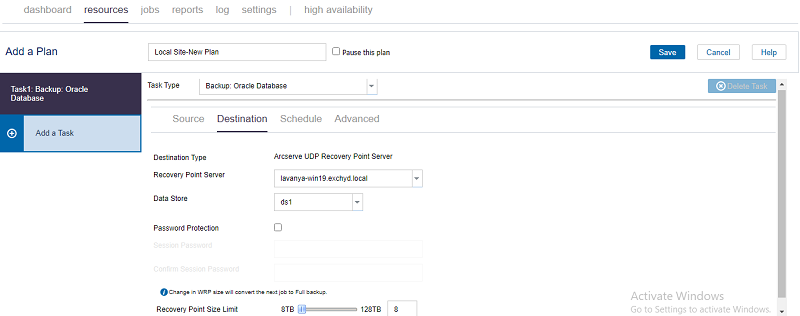
- Do the following:
- Recovery Point Server: From the drop-down list, select the destination Recovery Point Server (RPS).
- Data Store: From the drop-down list, select the destination data store.
- Password Protection: Select the Password Protection check box, provide the session password, and then retype the session password to confirm.
- Recovery Point Size Limit: Specifies the size of recovery point server for backup. Set the size of recovery point server on the scale.
- Range: 8 TB to 128 TB
Note: The session password is optional when the backup destination is an unencrypted RPS data store.
The destination is specified.