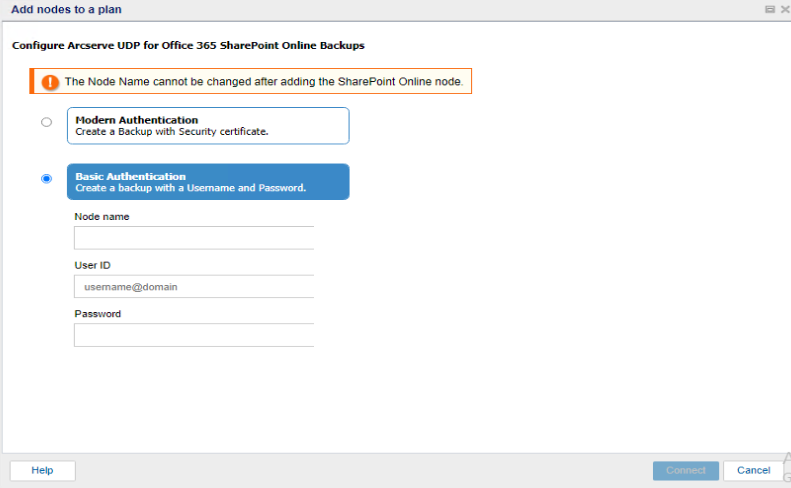Add a SharePoint Online Node
Note: Unlike other nodes, you cannot add the SharePoint Online node from the All Nodes page. A SharePoint Online node is added only in a plan while creating or modifying a plan.
For information about how to create a plan, see How to Create a Sharepoint Online Plan.
Follow these steps:
- Enter the user name of SharePoint node name, and enter the Site collection URL, site owner user name, and password.
- Enter password and click Connect.
- Select SharePoint list/Library or list items to protect.
- Click Save.
- The selected SharePoint Online accounts are added.