Copy Recovery Point to Local Disk or Network Share
Using this feature, you can copy Recovery Points from backup destinations like RPS\Local\Remote share to Local or Remote.
Important! You need a node that has a backup plan configured and a qualified backup session available to copy to Local or Remote Share.
Follow these steps:
- Click the resources tab.
- The Nodes: All Nodes page is displayed.
- Perform one of the following actions:
- Right-click the node name.
- Select the node name, and from the center pane click the Actions drop-down list.
- Click Copy Recovery Point to local disk or network share.
- The Copy Recovery Point to local disk or network share dialog opens.
- You can Copy Recovery Point to local disk or network share in two steps.
-
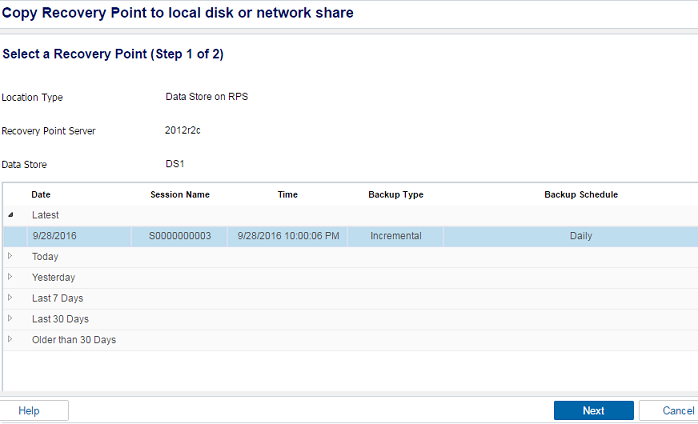
- In Step 1, select a Recovery Point and click Next.
- The next screen of copy recovery point appears.
-
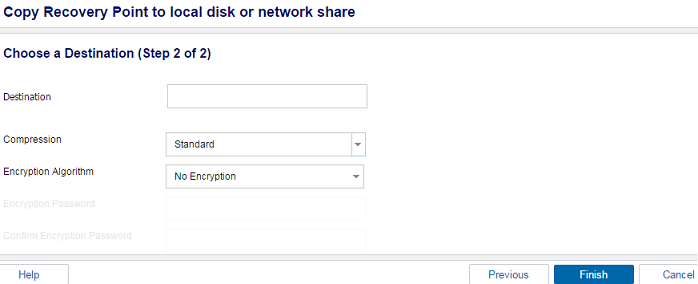
- In Step 2, provide the following details, and click Finish.
- Enter Destination.
- Note: If you have entered a remote destination that needs validation, after clicking Finish the Connect dialog appears. Enter details to get the destination validated.
- Select type of Compression.
- Select type of Encryption Algorithm.
- Enter Encryption Password twice.
- The recovery point is copied from Cloud.