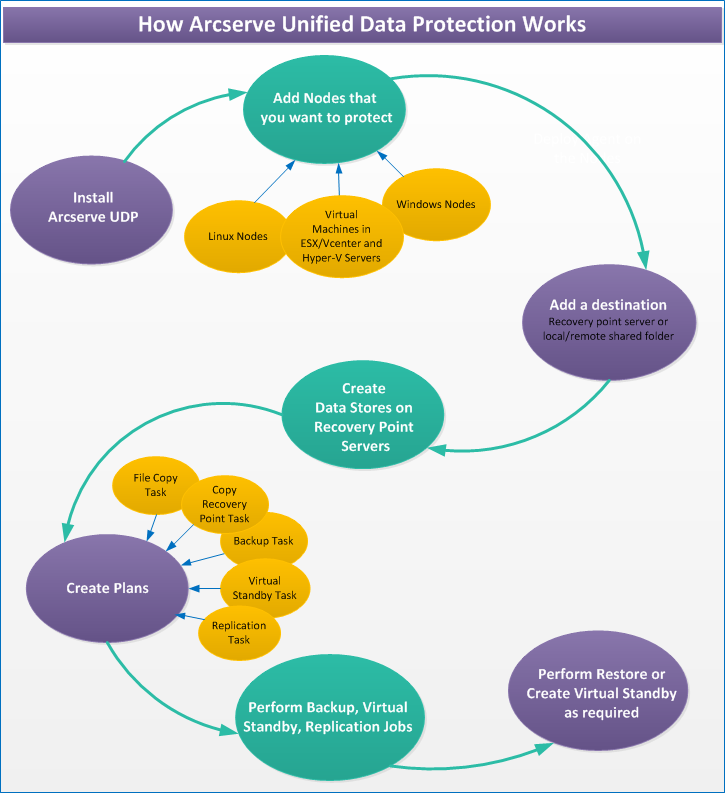How Arcserve UDP Works
Arcserve UDP is a unified data protection solution that lets you protect your computer systems. Use the following high-level steps to protect your systems using Arcserve UDP.
- Install Arcserve UDP.
- Add Nodes that you want to protect. You can add Windows or Linux nodes and virtual machines in ESX/vCenter, Hyper-V servers, and Nutanix AHV servers.
- Add a destination. A destination could be a recovery point server, local folder, or remote shared folder.
- Create data stores on the recovery point server. A data store is a physical area on a disk. You can create deduplication and non-deduplication data stores.
- Create a plan. A plan is a group of tasks to manage backup, replication, copy recovery point, copy to tape, creation of virtual standby machines, or assured recovery test. You can also add UNC Path, Office 365 Exchange online, SharePoint Online node or OneDrive node and create related tasks.
- Perform jobs such as backup, create virtual standby, and replicate.
- Perform a simple restore or a bare metal recovery.
The following diagram illustrates the high-level steps that you need to perform to protect data: