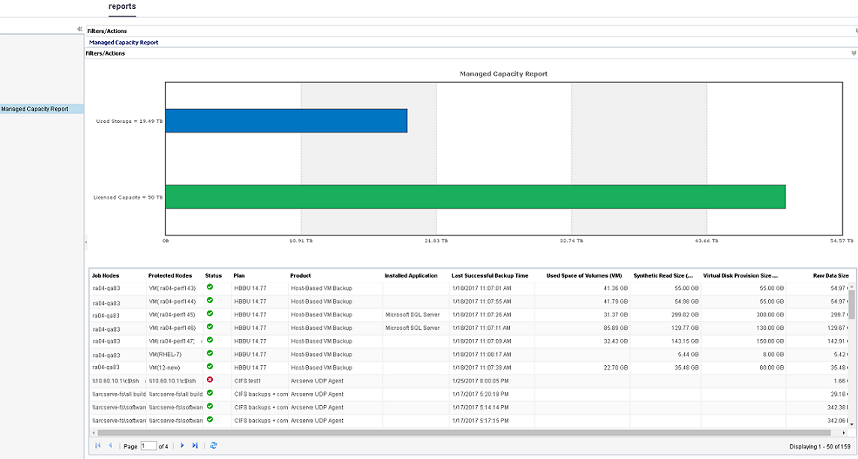Managed Capacity Reports
Displays the raw data size of the last successful full backup for each node that Arcserve Backup, Arcserve UDP Agent, and Host-based VM Backup protect.
For details about filters and actions, see the common filters and actions.
Notes:
- Entering a value in the Last Days filter does not change the result for global filter. Irrespective of the number of days you provide, applying filter displays the latest values.
- The Node backup related data in deleted data store may appear as Managed Capacity report is not updated unless the backup runs on the latest backup destination. For example, if you modified plan to run backups to data store DS2, and deleted data store DS1, then unless you run backup on DS2, the deleted data from DS1 may still appear in the report.
- In the grid area of the report, the following three columns are applicable only for VM nodes that are protected by host-based agentless backup:
- Typically, Raw Data Size is the size of the data written into the backup destination. For host-based agentless backup, it may or may not be equal to Synthetic Read Size because Arcserve UDP does not write all-zero data blocks to the backup destination. In other words, all-zero data blocks are skipped during the backup. In addition, for VM nodes that are protected by host-based agentless backup, you can customize the data displayed for Raw Data Size by configuring few registry values. For more information on configuring the registry values and associated behaviors, see Understanding Raw Data Size in Managed Capacity Report for Host-based Agentless VM Backup.
Used Space of volumes (VM)
Indicates the sum of the used space of volumes inside the guest OS of the VM.
For Windows: Refers to the sum of the used space of all NTFS volumes
For Linux VM: Refers to the sum of the used space of all volumes.
For Linux VM, only VMware VM is supported for this column. In this case, you need to update the VM node with root credentials. Whether it is a VMware Linux VM without credentials, or a Hyper-V Linux VM, this column is empty.
For Linux VM support, VMware Red Hat or CentOS machine and Hyper-V Linux VMs face limitations. For more details, refer to Known Issue in Release notes of Arcserve UDP v6 Update 1.
Synthetic Read Size
Indicates the total size read during the backup.
Virtual Disk Provision Size
Indicates the sum of the provision size of all virtual disks of the VM.
Managed Capacity Report