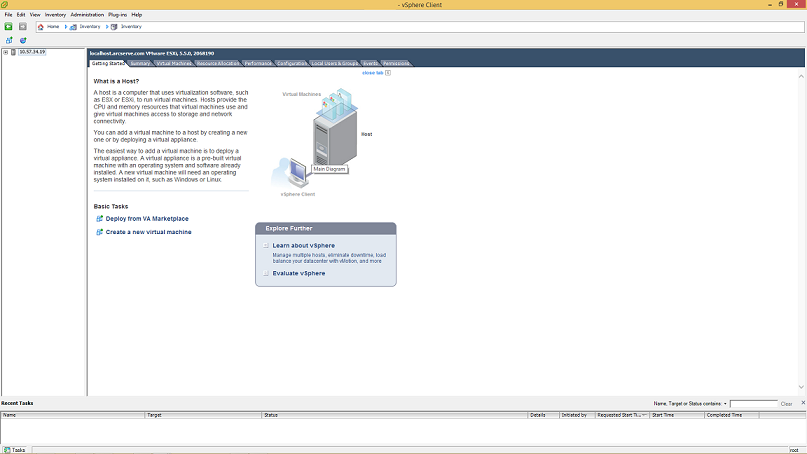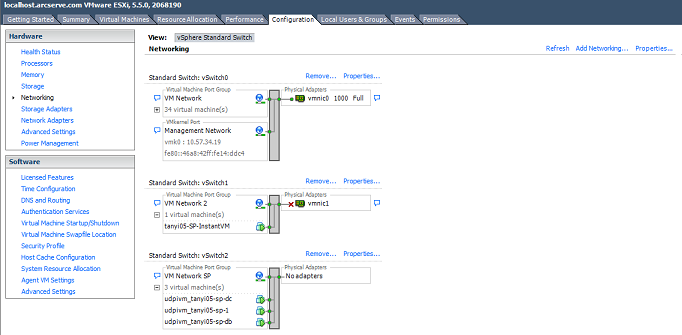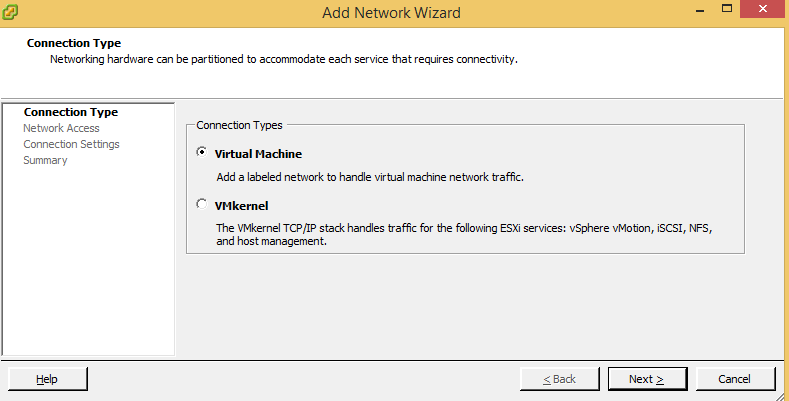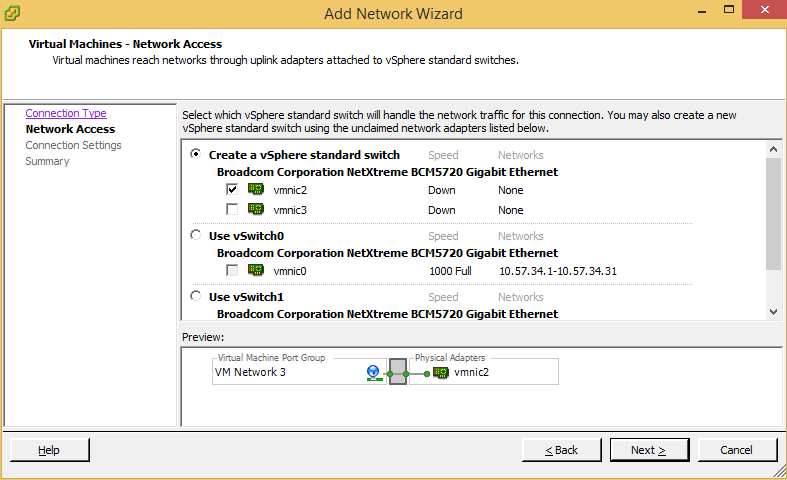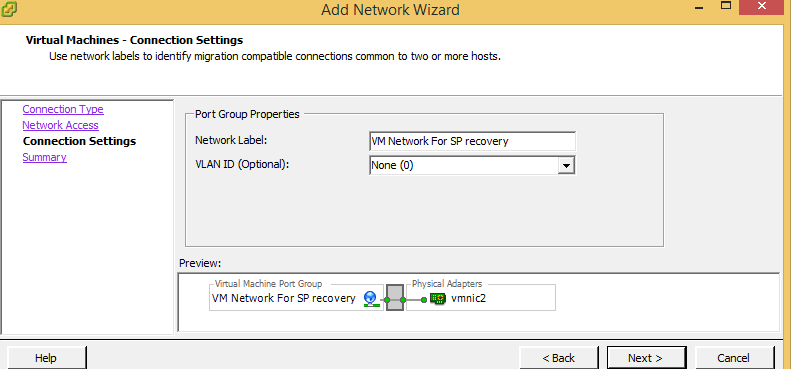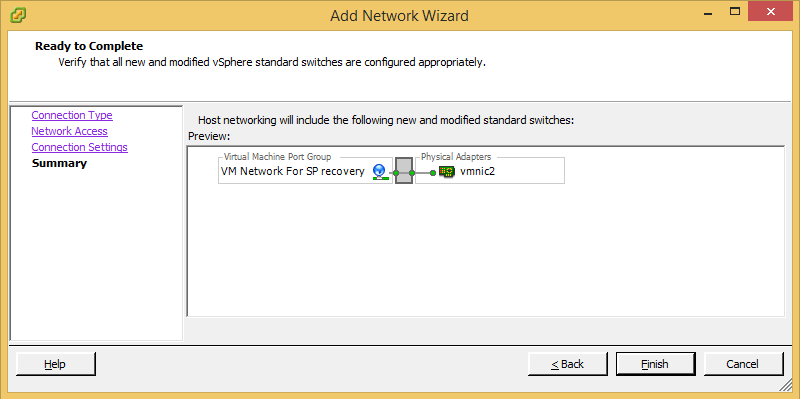How to Create an Isolated Network for SharePoint Recovery for VMware VM
Follow these steps:
- Log into the VMware ESXi server using the vSphere client.
- Click the Configuration tab.
- Select Networking in the Hardware pane and click Add Networking.
- Ensure the Virtual Machine radio button is selected and click Next.
- Select the physical NIC that you need to use to connect the virtual switch to other physical resources on the network and click Next.
- Assign a Network Label to the virtual switch, and a VLAN ID if necessary, and click Next.
- Verify that your virtual switch settings are correct, and click Finish.
- When you return to the Networking Configuration tab, you can see that the new Virtual Switch is added.