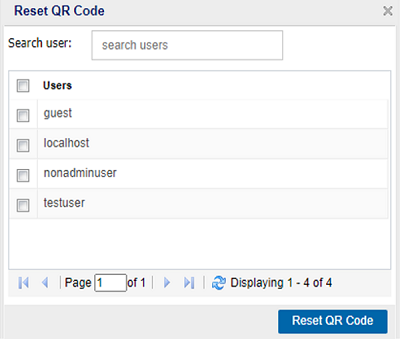How to Reset QR code
This section provides information about how to reset QR code for users.
Note: An Admin user can reset QR code for all users except his own.
Follow these steps:
- Log into the Arcserve UDP Console using admin credentials.
- Go to Settings > User Management.
- For Reset QR Code for users, click the Reset QR Code button.
- The Reset QR Code dialog appears.
-
- On the Reset QR Code dialog, from the list of users, select the users you want to reset QR code for, and then click Reset QR Code.
Note: After resetting the QR code, during the next login, the selected users must scan the QR code again for a new TOPT and enrol again.