How to Manage the Linux Backup Server from the Command Line
The Linux Backup Server performs all the processing tasks of Arcserve Unified Data Protection Agent for Linux. For the smooth functioning of Arcserve Unified Data Protection Agent for Linux, you must ensure that the Backup Server is running all the time. You can log into the Backup Server and manage the server using some commands.
For example, if you want to access the web interface of Arcserve Unified Data Protection Agent for Linux, you must ensure that the web server is running. You can verify the running status of the web server from the Backup Server and ensure proper functioning of Arcserve Unified Data Protection Agent for Linux.
The following diagram displays the process to manage the Backup Server from the command line:
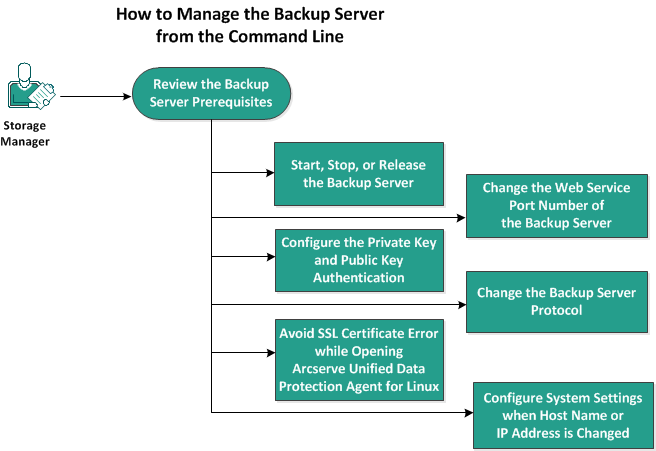
Perform the following tasks to manage the Backup Server:
- Review the Backup Server Prerequisites
- Start, Stop, or Release the Backup Server
- Change the Web Service Port Number of the Backup Server
- Configure the Private Key and Public Key Authentication
- Change the Backup Server Protocol
- Avoid the SSL Certificate Error While Opening Arcserve Unified Data Protection Agent for Linux
- Configure the System Settings When the Host Name or IP Address is Changed