- ISO created using Windows 7 WAIK – works for Windows 2003, Vista, 2008, 2008 R2
- ISO create using Windows 8/8.1 ADK – works for Windows 8, 8.1, Server 2012, Server 2012 R2
- ISO created using Windows 10 ADK – works for Windows 10, Windows Server 2016
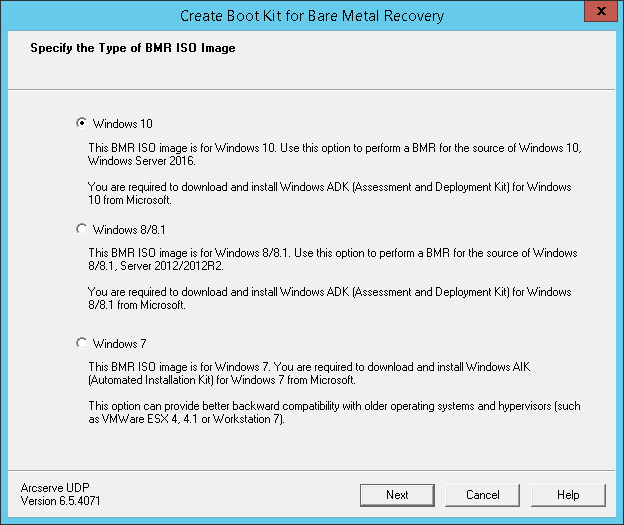
- Note: Windows Vista and Windows Server 2003 are not supported to create a BMR ISO image. For these operating systems, you can use Windows Vista SP1, Windows 2003 SP2, or a later version of Windows to create your BMR ISO image.
- Windows 10
- When launched, the utility immediately checks your computer to determine if the Windows Assessment and Deployment Kit (ADK) is already installed. Windows ADK is a Microsoft tool that lets you deploy Windows operating systems to computers.
- Note: You can install Windows 10 ADK on computers running the following operating systems:
- Windows 7
- Windows Server 2008
- Windows Server 2008 R2
- Windows 8
- Windows Server 2012
- Windows 8.1
- Windows 2012 R2
- Windows 10, Windows Server 2016
- Windows 8/8.1
- Windows 7
- Windows Server 2008
- Windows Server 2008 R2
- Windows 8
- Windows Server 2012
- Windows 8.1
- Windows 2012 R2
- Windows 10, Windows Server 2016
- Windows 7
- Windows 2003 SP2
- Windows Vista SP1
- Windows 7
- Windows Server 2008
- Windows Server 2008 R2
When launched, the utility immediately checks your computer to determine if the Windows Assessment and Deployment Kit (ADK) is already installed. Windows ADK is a Microsoft tool that lets you deploy Windows operating systems to computers.
Note: You can install Windows 8.1 ADK on computers running the following operating systems:
When launched, the utility immediately checks your computer to determine if the Windows Automated Installation Kit (AIK) is already installed. Windows AIK is a Microsoft tool that lets you deploy Windows operating systems to computers.
Note: You can install Windows AIK for Windows 7 on computers running the following operating systems: