Add a Replicate Task to the Plan
Create a replicate task to further protect your data by copying your backup data from one recovery point server to another recovery point server. You may also copy your backup data from one data store to another data store in the same recovery point server. The replication destination must be a data store in the recovery point server. You can create multiple replicate task to perform multiple replications.
Notes:
- For merge job: When a replication task is configured and you run an on-demand merge job from the source data store, the job does not check whether the sessions are replicated or not. As a result, the merged sessions cannot be replicated to target data store and you end up replicating more data. For example, consider there are five sessions, s1, s2, s3, s4, and s5 respectively. s1 and s2 are replicated. Now, you run an on-demand merge job on the source side and retain two session. s4 and s5 are retained. s4 is a full session. So, when the next replication job starts, the job needs to replicate a full session.
- For purge job: When a replication task is configured and if you run purge job on the target data store, then the next replication job replicates all sessions to target data store.
Follow these steps:
- Click Add a Task from the left pane.
- A new task is added to the left pane.
- From the Task Type drop-down menu, select Replicate.
- The Replicate task is added. You do not have to configure the Source tab in the Replicate task because it reflects the backup destination from the Backup task.
- Click the Destination tab and enter the recovery point server details and retry schedule details.
- Click the Schedule tab and add Replication Job Schedule, Replication Throttle Schedule, Merge Schedule, and Retention Settings.
- Note: The replication throttle quota is averagely shared by all the replication jobs started from all the nodes of a current plan.
- Click the Advanced tab and enter the details.
- Click Save Changes or Add a Task.
- If you have added a task, then you can create another replicate task to perform multiple levels of replication. You can add multiple replicate task in the plan.
- If you save the changes, then the plan is saved and the replication task is deployed to the replication destination.
- The replicate task is created.
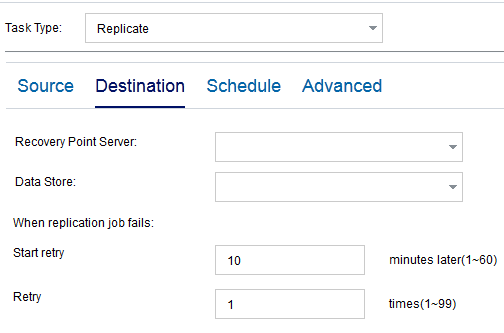
Recovery Point Server
Select the recovery point server from the list.
Data Store
Select the data store from the list.
Start retry
Specify the time (in minutes) to restart the replicate job after the job fails. For example, if you specify 10 minutes, then the replicate job will restart after 10 minutes of its failure.
Limit: 1 to 60
Retry
Specify the number of times you want to start the replicate job when the job fails. The replicate job runs until the job is successful, or until the limit is reached.
Limit: 1 to 99
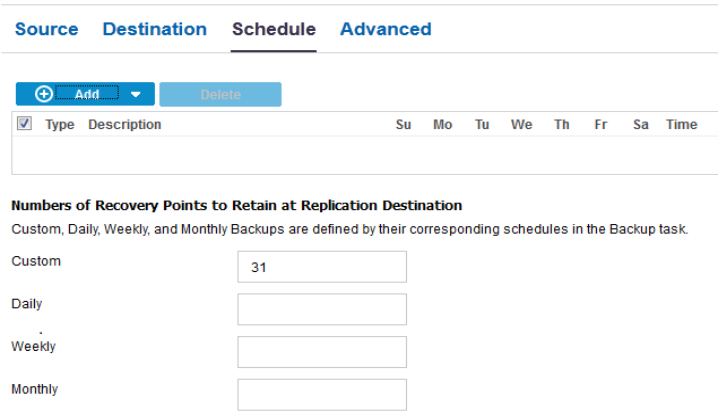
You have successfully created and automatically deployed a replication plan.