Add Details of HPE RMC Managing HPE 3PAR Storeserv storage array
You can add details of HPE RMC that manages an HPE 3PAR storeserve array.
Important! HPE 3PAR storeserve must be managed by HP RMC..
Follow these steps:
- From the Add a Storage Array dialog, select HP-RMC in the Storage Vendor drop-down.
-
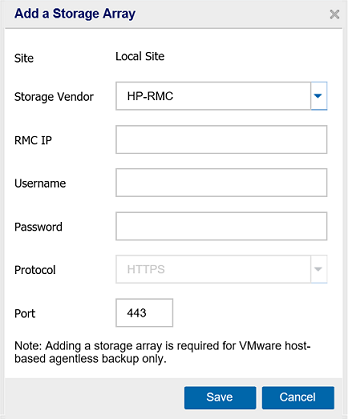
- Provide the following details:
- Click Save.
RMC IP
Specifies the HPE RMC management IP address.
Username
Specifies the user name to connect to the storage array.
Password
Specifies the password for the user name.
Protocol
Specifies the protocol to connect to the array.
Note: Only HTTPS is supported.
Port
Specifies the port number of the array.
Default: 443
The storage array is added to the Console.