Node Discovery Configuration
The Node Discovery Configuration page lets you configure the Active Directory, VMware vSphere, and Microsoft Hyper-V node discovery schedule on a repeating basis and on a scheduled time. When new nodes are discovered, an email alert is sent to the administrator to manually add the new nodes. By default, Discovery Configuration is disabled.
Follow these steps:
- From the Console, click the settings tab.
- From the left pane, click Node Discovery Configuration.
To enable the configuration, click the Enable option to specify the type of repeating method that you want and a scheduled time for the node discovery to begin.
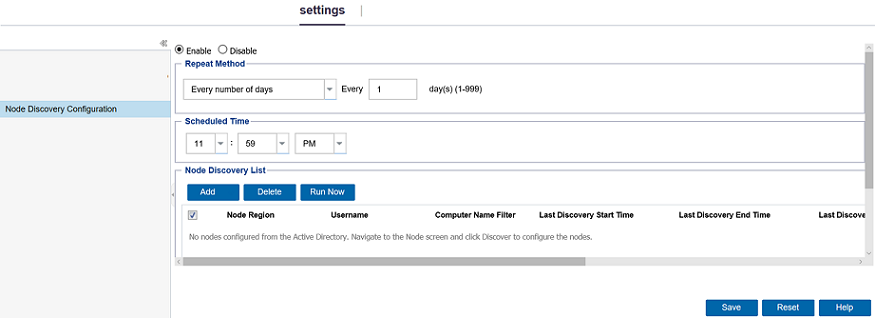
You can specify the following parameters to configure your discovery schedule:
- Every number of days: Lets you repeat this method on the number of days that are specified. (Default)
- Every selected day of the week: Lets you repeat this method on the days that are specified. Monday, Tuesday, Wednesday, Thursday, and Friday are the default days of the week.
- Every selected day of the month: Lets you repeat this method on the specified day of the month. 1 is the default option for the day of the month.
- Scheduled Time: Lets you specify the time when the discovery runs according to the repeat schedule.
- Node Discovery List>Add: Select from where you want to add nodes from. Then, specify the credentials as required.
Note: Optionally, click Run Now to run the discovery instantly.