Configure Arcserve Backup Data Synchronization
You can configure the Arcserve Backup Data Synchronization Schedule.
Follow these steps:
- From the Console, click the settings tab.
- From the left pane, click Arcserve Backup Data Synchronization Schedule.
- From the right pane, click Enable.
- By default, Arcserve Backup Data Synchronization configuration is enabled.
- Note: Clicking Disable stops scheduling.
- Specify the following parameters to schedule Arcserve Backup Data Synchronization:
- Repeat Method
- Scheduled Time
- Click Save.
- The schedule for Arcserve Backup Data Synchronization is applied.
- Note: Do not click Save if you want to run the synchronization immediately.
- (Optional) To run the process immediately, click Run Now.
- The Node dialog is displayed with the list of nodes available for synchronization.
-
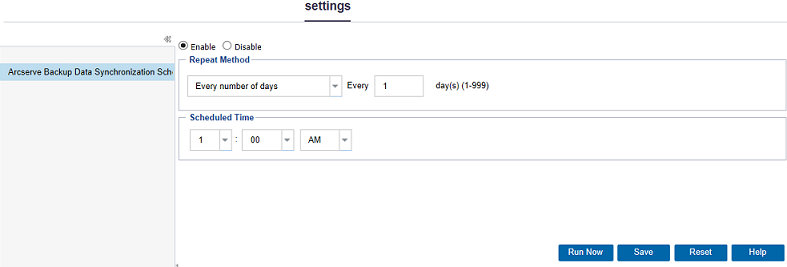
- Select the nodes that you want to run for synchronization and click OK.