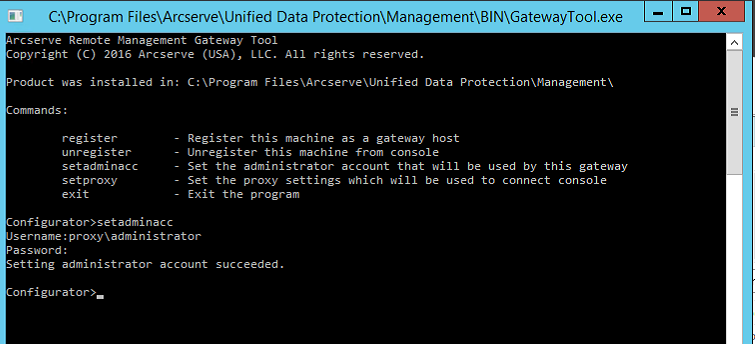How to Update the Gateway Server Credentials
Symptom
If the gateway installation user name is changed or the password is expired, you get following error during the plan deployment:
Solution
To resolve this issue, update the gateway account user name or password.
Follow these steps:
- Log into the gateway server.
- Navigate to the BIN folder in the Arcserve UDP installation folder.
- For example, C:\Program Files\Arcserve\Unified Data Protection\Management\BIN\GatewayTool.exe
- Right-click GatewayTool.exe and click Run as Administrator.
- In the command prompt window, type setadminacc.
- Specify the new user name.
- Specify the new password.
- If all the details are correct, you will see the following message:
- Redeploy the plan.
Setting administrator account succeeded