Specify the Recovery Points
Each time that you perform a backup, a recovery point is created. Specify the recovery point information in the Restore Wizard so that you can recover the exact data that you want. You can restore specific files or all files depending on your requirement.
Important! To perform a BMR from a recovery point, the root volume and the boot volume must be present in the recovery point.
Follow these steps:
- Perform one of the following steps depending on your backup storage.
- Perform the following steps to access the recovery points if the recovery points are stored on a mobile device:
- Start the target machine using the Live CD.
- Log into the Arcserve UDP Agent (Linux) web interface from the Live CD.
- Open the BMR Wizard.
- Navigate to the Recovery Points page.
- Select Local as the Session Location on the Recovery Points page of the BMR Wizard.
- Perform the following steps if the session location is NFS share or CIFS share:
- Select a session from the Session Location drop-down list and enter the full path of the share.
- Click Connect.
- All the nodes that have been backed up to this location get listed in the Machine drop-down list.
- Select the node that you want to restore from the Machine drop-down list.
- All the recovery points of the selected node get listed.
- Apply the date filter to display the recovery points that are generated between the specified date and click Search.
- Default: Recent two weeks.
- All the recovery points available between the specified dates are displayed.
- Select the recovery point that you want to restore and click Next.
- The Target Machine page opens.
For example, consider the Session Location as NFS share, xxx.xxx.xxx.xxx as the IP address of the NFS share, and the folder name is Data. You would enter xxx.xxx.xxx.xxx:/Data as the NFS share location.
Note: If the backed up data is stored in Source local, then you must first convert the source node to an NFS server, and then share the session location.
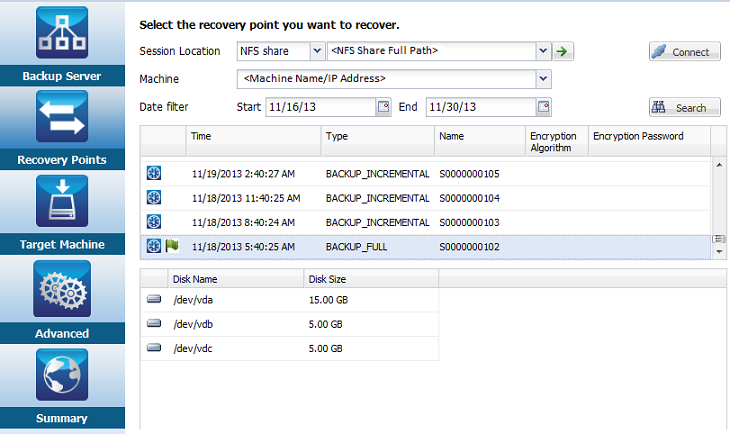
The recovery point is specified.