How to Restore an Oracle Database
You can restore either certain files and tablespaces or the entire Oracle database using the restore wizard. To restore an Oracle database, locate the files or tablespace on the destination node. Then, you restore the files or tablespace using the restore wizard.
The following diagram illustrates the process to restore an Oracle database:
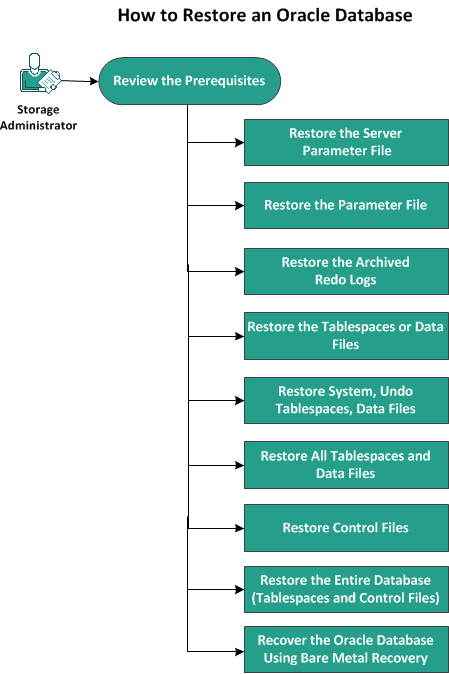
Perform the following tasks to restore an Oracle database:
- Review the Prerequisites
- Restore the Server Parameter File
- Restore the Parameter File
- Restore the Archived Redo Logs
- Restore the Tablespaces or Data Files
- Restore System, Undo Tablespaces, Data Files
- Restore All Tablespaces and Data Files
- Restore Control Files
- Restore the Entire Database (Tablespaces and Control Files)
- Recover the Oracle Database Using Bare Metal Recovery