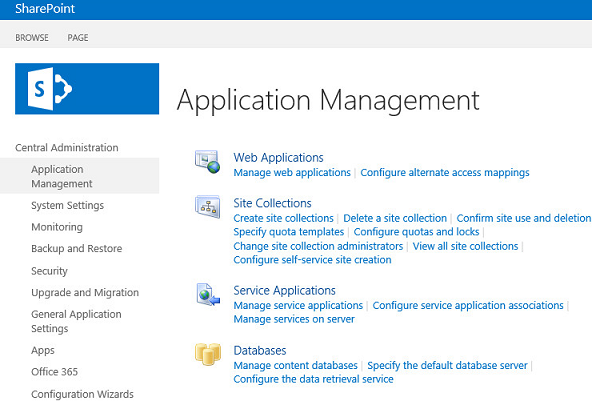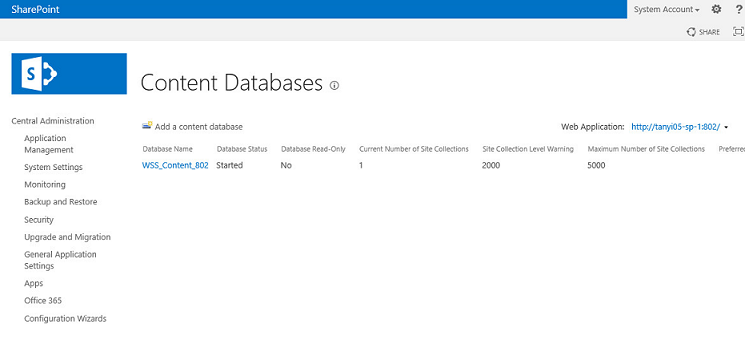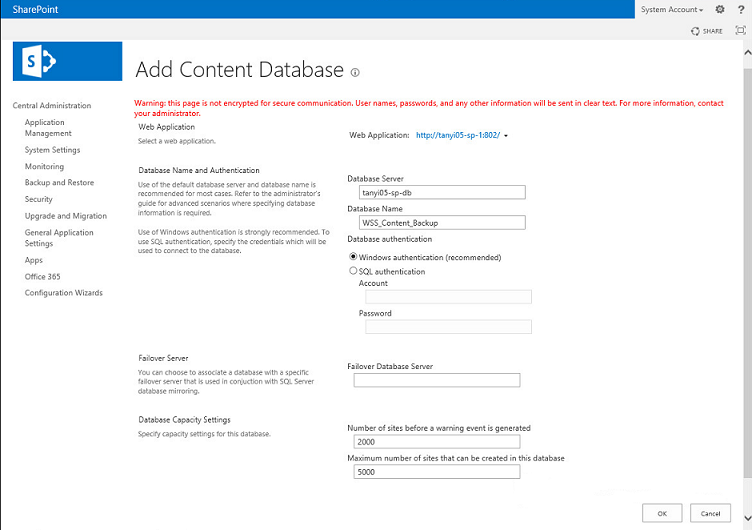Add the Restored Content Database to Original Web Application
Follow these steps:
- Open SharePoint Central Administration and select Application Management.
- Select Management content databases.
- Select the web application and click Add a content database.
- Type Database Server and Database Name, (for example, WSS_Content_Backup) and then click OK.
- The content database is now associated with its original web application.