Warning Threshold Usage
Warning threshold indicates that some free space is left in the destination. But, the space may exhaust in short time if the new backup / replication jobs are still working.
When data store free space reaches warning threshold:
- The data store status is not impacted and still keeps the original status. For example, the “running” status..
- The job schedule is not impacted.
- The data store status is marked with the yellow exclamation.
-
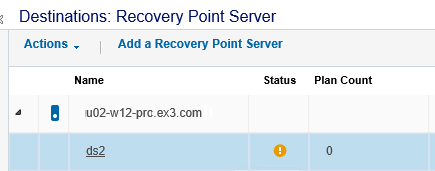
- The data store space bar is marked with yellow color.
-
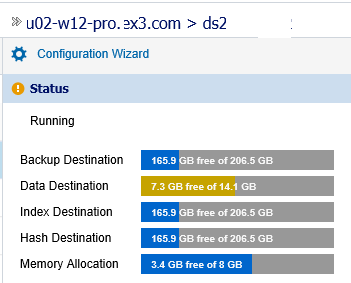
- An activity log appears to inform that the data store destination folder is close to the maximum capacity and reached the warning level.
-
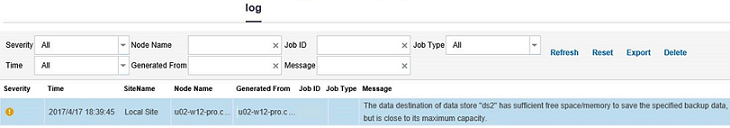
- If the data store is configured to send email alert when destination folder is nearing full capacity, RPS sends out email alerts to recipients.