Mount NFS or WebDAV Share on Linux Server
You can access the mounted recovery point after the Job Phase in the Job Status tab is Sharing recovery Point.
Follow these steps:
- Get the Job ID / Job Name of the Mount Recovery Point Job in the Job Status tab.
- Filter the activity logs for the Mount Recovery Point by Job ID / Job Name in the Activity Log page by using Filter tools.
- Get the shared directory for mounted recovery point displayed in the activity log.
- Directory format when mounting via NFS :
- Directory format when mounting via WebDAV:
https://<d2dserver>:8014/share/<User Name>/
You can access the files in the recovery point with web browser or by mounting the directory.
Example:
mount.dafs https://<d2dserver>:8014/share/<User Name>/ /mnt
- Enter username and password that you provided while submitting the Mount Recovery Point job.
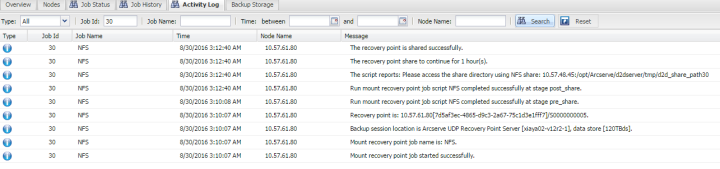
< d2dserver >:/opt/Arcserve/d2dserver/tmp/d2d_share_path<jobid>
You can access the files in the recovery point by mounting the directory.
Example:
mount < d2dserver >:/opt/Arcserve/d2dserver/tmp/d2d_share_path<jobid> /mnt