Ad-hoc Virtual Standby to Google Cloud
The Ad-hoc standby virtual machine is created by converting the recovery points to a Google Cloud format. Standby VM contains same data, same number of disks, and network configurations as Source node.
This section provides the information on how to create an Ad-hoc Virtual Standby Machine on Google Cloud.
Follow these steps:
- On the VM(s) Location (Step 2 of 4) screen, specify the hypervisor details for the ad-hoc standby VM.
- For Hypervisor Type, from the drop-down list, select Google Cloud as the hypervisor.
- For Host, from the drop-down list, select the existing hypervisor or add a new hypervisor.
- To add a new hypervisor, follow these steps:
- From the Host drop-down list, click +Add New Hypervisor.
- On the Add Hypervisor dialog, provide the following details as needed and then click OK:
-
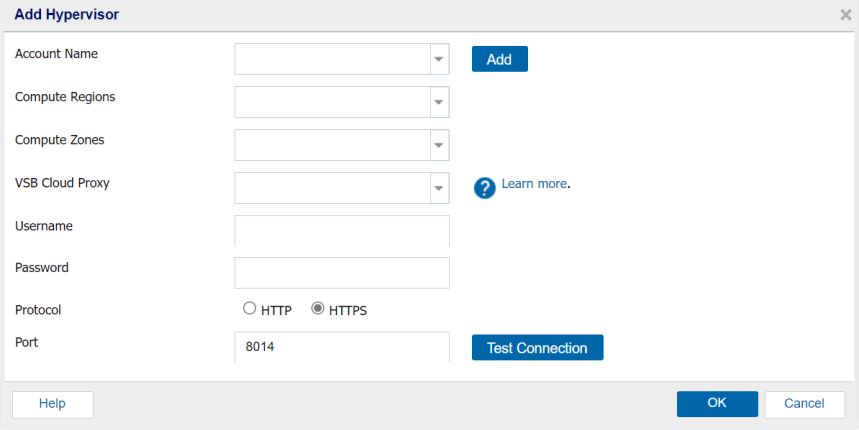
- The new hypervisor is added as a host for Ad-hoc Standby VM.
-
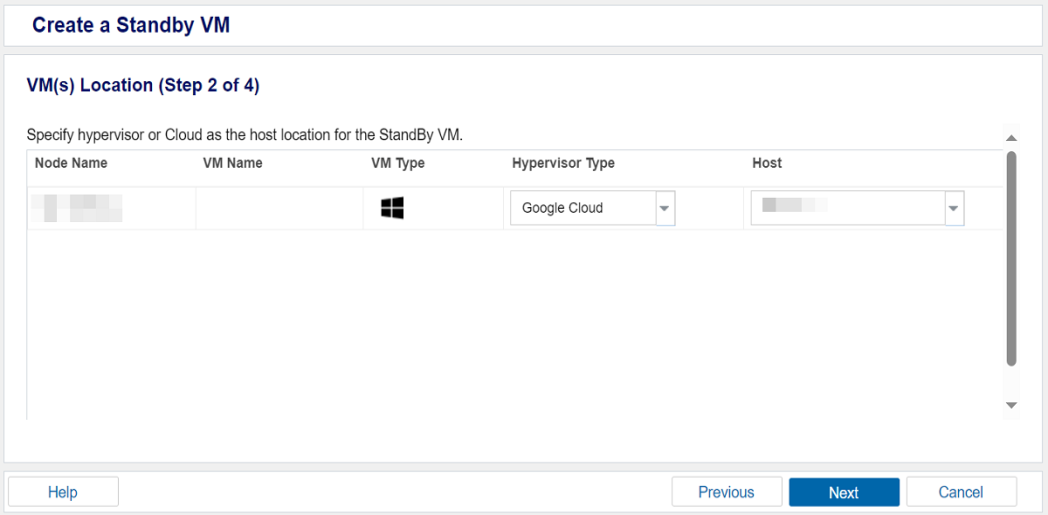
- Click Next.
- The Virtual Machine(s) Settings screen appears.
Account Name
Select the existing Google Cloud account to access Google Cloud. You can also add a new account by clicking Add. For more information, see Add a Cloud Account for Google Cloud.
Compute Regions
Select the Google Cloud region where your cloud proxy is located. Arcserve UDP supports all Google Cloud global regions.
Compute Zones
Select the Google Cloud compute zone where your cloud proxy is located. Arcserve UDP supports all Google Cloud compute zones.
VSB Cloud Proxy
Specifies one Google Cloud instance in the selected region as the cloud proxy.
Note: The Google Cloud instance must have Arcserve UDP agent installed.
Username and Password
Specifies the credential to login at the VSB cloud proxy.
Protocol
Select HTTPS as the protocol that you want to use for communication between the source Arcserve UDP agent on VSB cloud proxy.
Port
Specifies the port that you want to use for data transfer between the source server and the VSB cloud proxy.
Note: As the cloud proxy is used for data transfer, the related ports must be enabled to access inbound in Google VPC firewall security group, including TCP 8014 and 4091.