Launch the Arcserve UDP User Management Console
The Arcserve UDP User Management Console manages user identities and controls the access to features using the role-based access control. This section provides information about how to launch the Arcserve UDP User Management Console.
Follow these steps:
- Log into the Arcserve UDP Console.
- Go to settings > User Management.
- The User Management page appears on the center pane.
- Click Launch the Arcserve UDP User Management Console.
- The Identity Service Console appears in a new window.
-
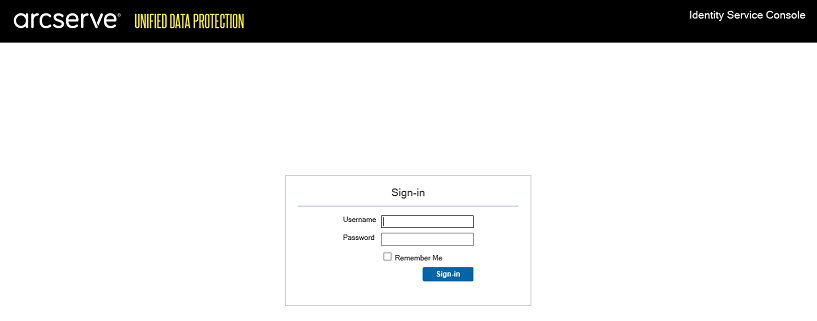
- Specify the username and password, and then click Sign-in.
- The Identity Service Console home page appears.
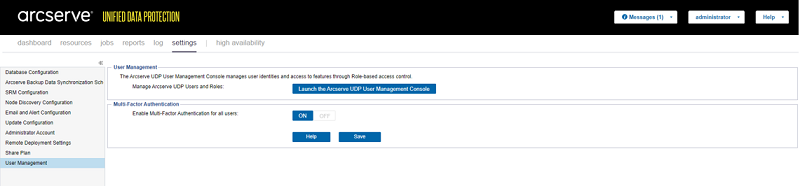
You have successfully accessed the Arcserve UDP User Management Console.
Alternatively, you can also log into the Identity Service Console. To log in, enter the address in the following format in the new window:
http(or https)://(IP address or hostname): (console port number)/carbon